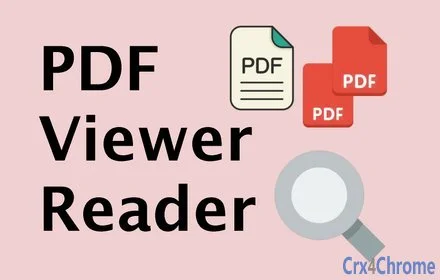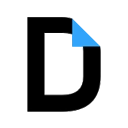Free Download PDF Viewer CRX 1.0.1.7 for Chrome
A Free Productivity App By https://softgateon.herokuapp.com/securemail
![]() Downloads: 54 Updated: March 9, 2018
Downloads: 54 Updated: March 9, 2018
You are about to download the PDF Viewer 1.0.1.7 crx file for Chrome based browsers: PDF Viewer, Reader allows you to view PDF, DOC, XLS, PPT files directly in your browser without uploading the file to any servers....
The offline & original crx file for PDF Viewer v1.0.1.7 was archived from the Chrome Web Store (For home or personal use only). You could learn more about the PDF Viewer or choose a server to get the crx file.
Download Crx File for PDF Viewer 1.0.1.7
PDF Viewer CRX Package for Chrome
• Package Version: 1.0.1.7
• Updated On: March 9, 2018
• App Languages: English (United States)
• Crx File: efgckoacaifddohhbjmmbagnbpfnlhkc-1.0.1.7-www.Crx4Chrome.com.crx
• File Size: 7.14 KB (7312 Bytes)
• MD5: 2770266a6fd9c3596b022ca9bdded8ee
• SHA1: cf57b9cc3e6fc631e82d2e092ebf868bba767a59
• SHA256: f544fbc0f39cb9bb4bdf4a05e3d6d9b448d8105f4a5b2702ac826e074142b367
Download Now
► Download Crx File from Google CDN
► Download Crx File from Crx4Chrome
► Available in the Chrome Web Store
Also PDF Viewer is included in the following topics:
PDF Viewer Version 1.0.1.7 Installation Notes
After you download the crx file for PDF Viewer 1.0.1.7, open Chrome's extensions page (chrome://extensions/ or find by Chrome menu icon > More tools > Extensions), and then drag-and-drop the *.crx file to the extensions page to install it.
Copyright Notice: PDF Viewer is the property and trademark of the developer https://softgateon.herokuapp.com/securemail. All rights reserved.
PDF Viewer 1.0.1.7 Permissions
unlimitedStorage