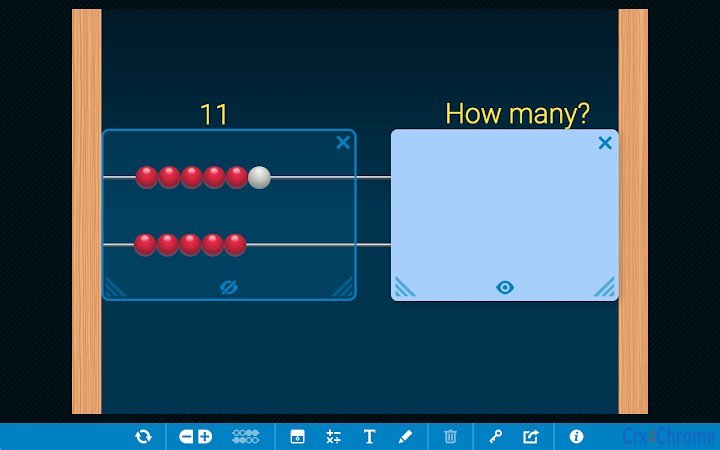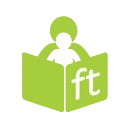Number Rack, by The Math Learning Center 3.0.1 CRX for Chrome
A Free Education App
Published By https://www.mathlearningcenter.org
Number Rack, by The Math Learning Center (pdblapgbfbphhldogcijidlkbcgokfkc): Develop number sense and explore addition and subtraction strategies.... Read More > or Download Now >
Number Rack, by The Math Learning Center for Chrome
Tech Specs
- • Type: Browser App
- • Latest Version: 3.0.1
- • Price: Freeware
- • Offline: Yes
- • Developer: https://www.mathlearningcenter.org
User Reviews

- • Rating Average
- 4.67 out of 5
- • Rating Users
- 3
Download Count
- • Total Downloads
- 43
- • Current Version Downloads
- 43
- • Updated: August 22, 2019
Number Rack, by The Math Learning Center is a free Education App for Chrome. You could download the latest version crx file or old version crx files and install it.
Also Number Rack, by The Math Learning Center is included in the following topics:
More About Number Rack, by The Math Learning Center
The number rack is a key component of Bridges in Mathematics, second edition. Online preview available.
Visit The Math Learning Center for more information about using the Number Rack, including a free activity guide: www.mathlearningcenter.org/apps.
App Features
• Display 1 to 10 rows of beads, 10 beads per row.
• Hide beads with resizable shades, which allows teachers or learners to model subtraction or difference problems.
• Reverse the colors of rows 6 to 10 to distinguish (or not) groupings of 25 beads.
• Enter text directly from your keyboard with the writing tool. Add labels, descriptions, or instructional text to your work.
• Edit equations and other math text using a traditional text field.
• Add drawings on the workspace to explain thinking.
• Share your work by saving an image or url, or providing a sharing code to others. Great for creating the initial setup of an activity, then sharing it with students so they can explore it further.