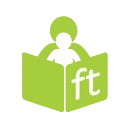Annotate (gndlcibepdfcnhcadpminkeoiibjagog): Powerful student engagement solution featuring presentation, assessment, & annotation tools for traditional, 1:1, & BYOD classrooms... Read More > or Download Now >
Annotate for Chrome
Tech Specs
- • Type: Browser App
- • Latest Version: 1.1.3
- • Price: Freeware
- • Offline: No
- • Developer: annotate.net
User Reviews

- • Rating Average
- 4.59 out of 5
- • Rating Users
- 27
Download Count
- • Total Downloads
- 11
- • Current Version Downloads
- 11
- • Updated: February 10, 2016
Annotate is a free Education App for Chrome. You could download the latest version crx file and install it.
More About Annotate

Content:
Import PDF, PPTx, Word, Google Slides, SMART Notebooks & get started in seconds.
Presentation*:
Present wirelessly to a projector and/or student devices.
Assessments:
Choose from 9 different question types including short answer, hot spot, & draw.
Collaboration:
Create collaboration activities and get all your students to participate.
Screen Mirroring*:
Cast your Chromebook, iPad, Android, PC or Mac screen to a bigger display.
Remote Desktop*:
Control your computer from your tablet. Annotate over your computer's screen.
Flipped classroom:
Use the in-built recording tool to quickly record annotations with voiceovers.
Courses:
Students can join courses and access all published content in their accounts, 24x7.
Performance Reports/ Gradebook:
Several reports to track student progress and Gradebook to measure course outcome.
Publishing & Sharing:
Publish content privately to student accounts or publicly on Facebook or Twitter.
Works with Interactive Whiteboards*:
Switch seamlessly between your tablet & Interactive Whiteboard while presenting.
*Requires Annotate Mirror Client running on a PC or Mac connected to a projector or Interactive Whiteboards (IWB).
Annotate Mirror Client:
https://annotate.net/downloads
Product videos:
https://annotate.net/tutorials
Support:
https://annotate.net/contact