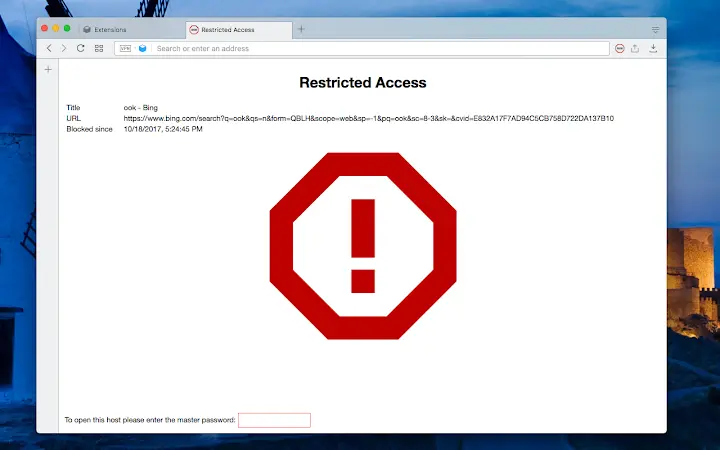Block Site (lebiggkccaodkkmjeimmbogdedcpnmfb): A customizable, password-protected website blocker and redirector.... Read More > or Download Now >
Block Site for Chrome
Tech Specs
- • Type: Browser Extension
- • Latest Version: 0.5.0
- • Price: Freeware
- • Offline: No
- • Developer: rynu.smith
User Reviews

- • Rating Average
- 4.36 out of 5
- • Rating Users
- 234
Download Count
- • Total Downloads
- 220
- • Current Version Downloads
- 13
- • Updated: August 28, 2023
Block Site is a free Productivity Extension for Chrome. You could download the latest version crx file or old version crx files and install it.
More About Block Site
Features:
1. Block unwanted hostnames, domains, regular expression rules, or wildcard rules
2. Prevent access to a range of websites using the wildcard matching or regular expression matching
3. Reverse mode (only allow access to some hostnames and block access to all other websites)
4. Custom page redirection; you can redirect a single blocked hostname to a new destination. This feature supports the argument passing to the destination URL.
5. Use your own custom blocked page. This page can be either a local or remote.
6. Display your custom message on blocked pages like contact information to the administrator or when this page can be accessed
7. Time and date based blocking. Only block access to the websites at specified times and dates. This feature can be configured per hostname which means that you can block each website on your defined schedule to increase productivity.
8. Protect leakage. This extension can be used to prevent some particular hostnames from receiving network activity from your computer since blocking occurs before any network request is emitted to the server.
9. Auto close blocked tabs after a while
10. Immediate closing of tabs. This feature is introduced in version 0.2.3 which helps to close annoying popups as soon as the opening request is received.
11. Pause and resume blocking from the right-click context menu of the toolbar button.
For the FAQs and general feature suggestions please use:
http://add0n.com/block-site.html
For technical bug reports use:
https://github.com/ray-lothian/Block-Site/issues
Change Logs:
v0.1.1
1. It is now possible to open the options page from the blocked pages (useful to unblock a page)
2. Extension now supports dark and light themes
v0.1.3
1. You can now define schedule in which the extension blocks websites. Set the date and time in the options page and protect these settings with the master password
v0.1.4
1. The extension now supports the reverse mode. In this mode only hostnames in the list can pass the blockage (all other hostnames will be blocked)
2. Icon visibility for dark themes is improved
v0.2.0
1. Import block/white-list from a text file