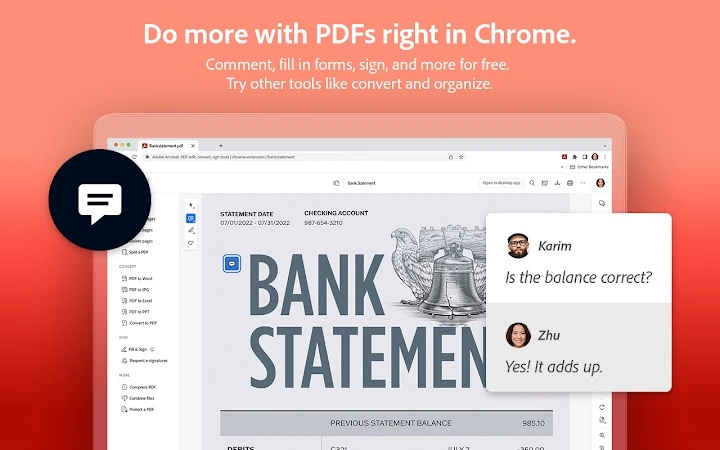Adobe Acrobat (efaidnbmnnnibpcajpcglclefindmkaj): Do more in Google Chrome with Adobe Acrobat PDF tools. View, fill, comment, sign, and try convert and compress tools.... Read More > or Download Now >
Adobe Acrobat for Chrome
Tech Specs
- • Type: Browser Extension
- • Latest Version: 24.4.1.2
- • Require: Chrome 107.0 and up
- • Offline: No
- • Developer: www.adobe.com
User Reviews

- • Rating Average
- 4.36 out of 5
- • Rating Users
- 46398
Download Count
- • Total Downloads
- 3512
- • Current Version Downloads
- 0
- • Updated: April 23, 2024
Adobe Acrobat is a free Productivity Extension for Chrome. You could download the latest version crx file or old version crx files and install it.
More About Adobe Acrobat
NOTE:
• THIS IS A WINDOWS ONLY EXTENSION
• Adobe Acrobat DC/Adobe Acrobat XI (11.0.09 or higher) must be installed on your machine
With the Adobe Acrobat extension for Chrome, it’s easy to convert web pages to rich, high-quality PDF files that maintain the look and feel of the original content.
KEY FEATURES
• Easily turn web pages into PDF files that look just like the page you converted
• Preserve the layout, formatting, and links of captured pages – including CSS styles, HTML5 tags, JavaScript, embedded Flash, and more
• Quickly switch from viewing PDFs in Chrome to opening them in Acrobat on your desktop
• Explore Adobe Document Services to convert and combine files in your browser
Your use of this extension is governed by the Acrobat DC End User License Agreement (http://www.adobe.com/legal/licenses-terms.html) and the Adobe Privacy Policy (http://www.adobe.com/privacy/policy.html).
If you don’t already have Acrobat DC, you can download a free trial at https://www.adobe.com/go/tryacrobat.
PERMISSIONS REQUIRED BY ACROBAT EXTENSION FOR CHROME:
• tabs: Used to interact with the browser's tab system.
• downloads: Used to manage web-content downloads
• contextMenus: Allows extension to add items to the context menu in Chrome.
• nativeMessaging: Allows extension to exchange messages with cooperating native applications on user's devices.
• Host permissions("http:///", "https:///"): Allows extension functionality on all webpages with http and https schemes.