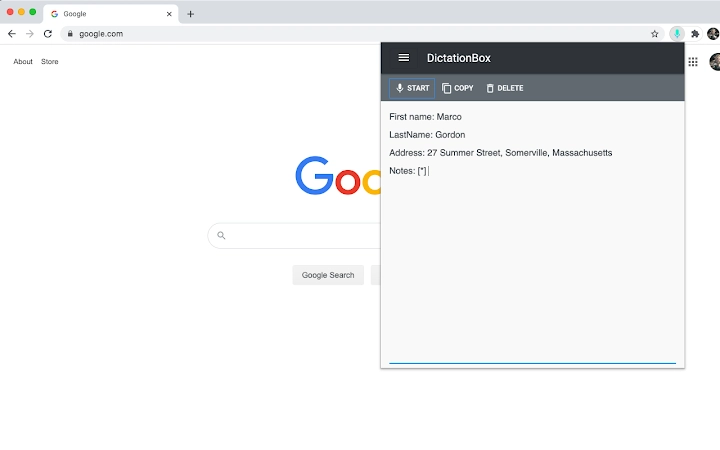DictationBox (kbjkbnakcaaohhjmhbidbbhoecklidae): Live Speech and Commands Recognition using DictationBox. Click on DictationBox extension icon and start dictation, that simple.... Read More > or Download Now >
DictationBox for Chrome
Tech Specs
- • Type: Browser Extension
- • Latest Version: 1.1.12
- • Price: Freeware
- • Offline: No
- • Developer: dictationbox.com
User Reviews

- • Rating Average
- 4.09 out of 5
- • Rating Users
- 22
Download Count
- • Total Downloads
- 16
- • Current Version Downloads
- 5
- • Updated: September 21, 2022
DictationBox is a free Productivity Extension for Chrome. You could download the latest version crx file or old version crx files and install it.
More About DictationBox
Supported 100+ languages and dialects including English, Español, Français, Italiano, Russian, etc. To select dictation language simply go to extension options and pick the language you want to use.
Features:
- Simple dictation using DictationBox input field
- Auto-text commands (configurable in extension options)
- Say "wake up" to switch microphone from standby mode to listening. (US/ UK languages only)
- Say "go to sleep" to switch microphone to standby mode. (US/ UK languages only)
Upcoming (by priority):
1. Free dictation in supported input fields without DictationBox window.
2. Navigation commands
3. Improvement of speech recognition accuracy
Note: it is considered a good practice to minimize surrounding noise and get a good microphone to get best recognition results.
Version changes:
v.1.0.12: added guide the user in case mic access was not allowed during extension installation.
Now if the extension does not have enough microphone permissions, when user clicks mic button Options page will be opened with guidelines how to fix it.
v.1.0.11: New feature, bug-fixes
- Added a new feature to do not load mic for a specific site (see extension menu for new option by clicking on extension button).
- Fixed a bug when new auto-text won't recognize.
v1.0.10: Added commands to switch microphone in standby mode, and wake it up to start dictation. Use commands "go to sleep" and "wake up".
v1.0.9: Added auto-text commands, go to extension Options to add\modify existing commands.
v1.0.8: Updated UI for the Microphone and DictationBox area
v1.0.7: Added description localization
v1.0.6: Fixed issue with text insert in DictationBox
---
Do you have feedback? Please leave a comment here, or reach out to us directly:
feedback@dictationbox.com