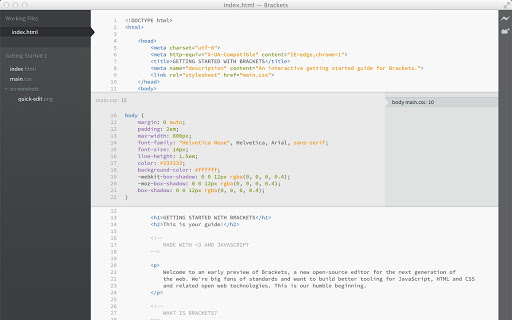Quickfire (mobpfffdclcandcgkkjgjkcalglekegd): A code editor for HTML, CSS and JavaScript... Read More > or Download Now >
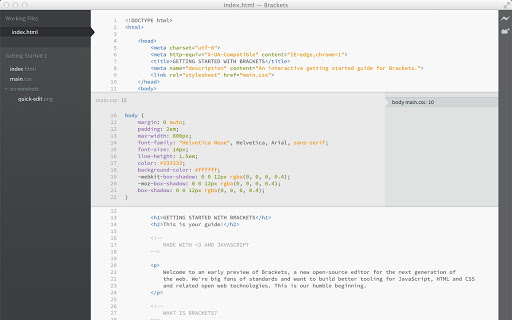
Welcome to Quickfire for Google Chrome - a port of Adobe 'Brackets' to ChromeOS. Quickfire is a code editor for HTML, CSS, and JavaScript that runs as a Chrome packaged app. It's based on Adobe's "Brackets" project, and includes support for 'Live Development' with the help of a Chrome extension. Quickfire also has a built-in web server and can run offline. - Local directory support Coding in the cloud is awesome, but sometimes you want to work locally. Quickfire uses Chrome's fileSystem API to load your existing file system directories as projects, just as you'd expect with a normal code editor. That means you can quickly install Quickfire through the Chrome store, and try it out on a project that's already on your computer. - Built-in web server You might already have a web server on your machine. If you don't, Quickfire comes bundled with one that will automatically work out of the box with the projects you load. It will serve your files using an http://localhost url. It starts on port 8081 by default, so if you use that port then please change it in the settings. - Live Development To use Brackets' Live Development, you need an additional extension. That's because Chrome's packaged apps aren't given all the same permissions as extensions; in particular they don't have access to Chrome's debugger API. The extension is a quick install, and will only run on localhost. If you try to start Live Development without it, you'll be prompted to install the extension so Quickfire can talk to the Chrome debugger. *** Please read before you leave a negative review *** Several people have left negative reviews because the project is a 'rip off' of Adobe Brackets. It's stated in the description that the project is a port of Brackets. Brackets is an open source project that doesn't run on ChromeOS. I have ported Brackets to run on ChromeOS, on my own time, and at no cost to anyone, and it was announced on the Brackets mailing list at the time, with a link to the source code! I gave the project it's own name and icon since I can't use Adobe's name and icon.