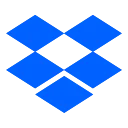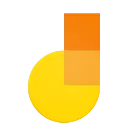Conceptboard (jnacnlekfaehkfdbkohnhpmdagnfaeio): Visual Collaboration Platform for Marketing & Remote Teams... Read More > or Download Now >

Conceptboard is a collaborative, whiteboard-based project management tool in the cloud! It’s conversations around content to move projects forward. It’s one secure workspace for all ideas, files, notes, & feedback. Whether you want to get feedback on marketing campaigns, or centralize projects for your remote teams, Conceptboard is everything you need to collaborate visually & supercharge your productivity. Key Conceptboard features: FLEXIBLE ONLINE WHITEBOARDS ---------------------------- ● Virtual Endless Canvas -- boards expand as you add content. ● Whiteboard Tools -- freehand draw, highlight, add shapes, text boxes, comments, tasks, & sticky notes to mark up content. ● Secure SSL - your boards are private & secure. ● Comment & Markup -- leave feedback directly on your content, @mention other users, & assign tasks. ● Navigation Sections -- organize your board or create presentations. ● Background Color -- view the board the way you want. REAL-TIME COLLABORATION ---------------------------- ● Virtual/Remote Teams -- brainstorm, collaborate, & discuss in real-time as if you were in the same room. ● Saved automatically: everyone views the most updated version. ● Share boards in Google+ Hangouts. ● Live Pointers -- see each person's mouse cursor & location. ● Chat, Video Conferencing, & Presentation mode in the board. CENTRALIZED CONTENT & EXPORTS ---------------------------- ● Open Google Drive files in Conceptboard & save your boards to Drive. ● Drag & Drop -- images from the web, Microsoft Office files, PDFs directly from the desktop. ● Clipboard -- paste screenshots & content from Photoshop, Word, Excel, & Adobe Reader (Chrome browser). ● Download files added to the board. ● Export boards as PNG or PDF. POWERFUL PROJECT MANAGEMENT TOOLS ---------------------------- ● @Mentions -- make collaborating across time zones easy. ● Projects -- easily organize boards & ideas & share them with others. ● In-App & Email Notifications -- Users receive alerts & visual previews of your comment when you @mention them or assign them a task. ● Activity feed, task to-do list, & integrated board summaries help you stay on top of all discussions & tasks. INTEGRATIONS ---------------------------- ● Google Drive ● Trello ● Salesforce Chatter ● Image Relay ● Tokbox Conceptboard is free to use. Paid plans give you unlimited space, projects, more board sharing & export options to help you boost your team collaboration & get projects done. Sign up for a free 30-day team trial from the app. Our Terms of Use: http://conceptboard.com/terms Our Security Policy: http://conceptboard.com/security