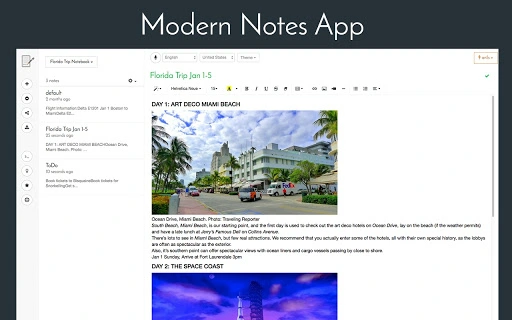Dictanote (aomjekmpappghadlogpigifkghlmebjk): Switch effortlessly between using the keyboard and your voice to type out notes... Read More > or Download Now >
Dictanote for Chrome
Tech Specs
- • Type: Browser App
- • Latest Version: 12
- • Price: Freeware
- • Offline: Yes
- • Developer: dictanote.co
User Reviews

- • Rating Average
- 3.69 out of 5
- • Rating Users
- 1126
Download Count
- • Total Downloads
- 22
- • Current Version Downloads
- 14
- • Updated: March 25, 2017
Dictanote is a free Productivity App for Chrome. You could download the latest version crx file or old version crx files and install it.
More About Dictanote
Dictanote supports speech to text in over 40 different languages and 52 different dialects spoken which covers over 80% of the world's population!
You can also purchase in-app Pro upgrade which lets you create multiple notebooks and save them on Dictanote cloud.
Dictanote is your drop-in replacement for Evernote, One note and Voice note.
Offline: You can edit your notes while offline. Just open the app and you are good to go. They will be saved on the cloud once you have internet connection. *Note* that speech recognition requires internet connectivity.
• To use Dictanote, you will need:
‾‾‾‾‾‾‾‾‾‾‾‾‾‾‾‾‾‾‾‾‾‾‾‾‾‾‾‾‾‾‾‾‾‾‾‾‾‾‾‾‾‾
- Google Chrome version 40 or greater
- Internet Connection
- Configured microphone
- Correct pronunciation
• To create desktop shortcut:
‾‾‾‾‾‾‾‾‾‾‾‾‾‾‾‾‾‾‾‾‾‾‾‾‾‾
- install Dictanote app
- go to address: chrome://apps/
- right-click the icon Dictanote
- select "Create Shortcut ...".
• Features:
------------------------------------------
* Multi-lingual voice recognition
* Offline note editing
* Rich text formatting
* Images in note
* Themes
Please Note :
Voice Recognition is a statistical model . You cant expect a 100% accuracy rate . But not to worry recognition is rate is good enough to use :)
Average accuracy of voice recognition is around 95% but may vary from person to person. The accuracy improves with better mike quality and lower noise in background.
We would appreciate if you'd rate it with ★ ★ ★ ★ ★ and tell your friends! :-)
Send all queries / suggestions to support@dictanote.co.