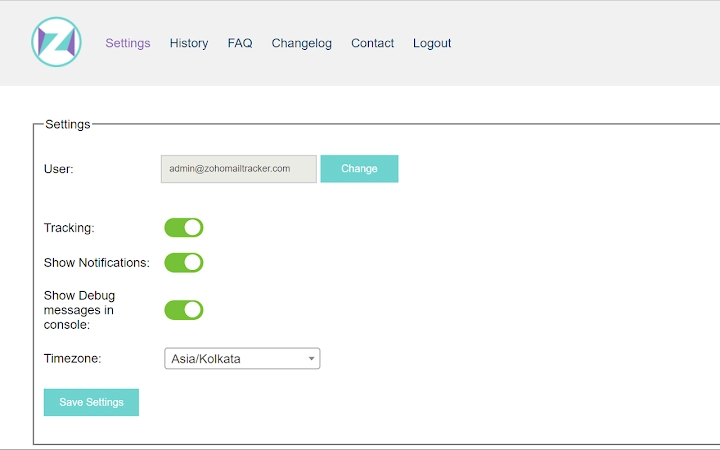Zoho Mail Tracker 4.3 CRX for Chrome
A Free Productivity Extension
Published By https://zohomailtracker.com
Zoho Mail Tracker (ofaolcedokpcmeacofhfnlhgebgjolkc): This extensions helps you track the emails you send using Zoho Mail.... Read More > or Download Now >
Zoho Mail Tracker for Chrome
Tech Specs
- • Type: Browser Extension
- • Latest Version: 4.3
- • Price: Freeware
- • Offline: No
- • Developer: https://zohomailtracker.com
User Reviews

- • Rating Average
- 3.81 out of 5
- • Rating Users
- 57
Download Count
- • Total Downloads
- 164
- • Current Version Downloads
- 12
- • Updated: December 4, 2021
Zoho Mail Tracker is a free Productivity Extension for Chrome. You could download the latest version crx file or old version crx files and install it.
More About Zoho Mail Tracker
Do you want to know when your emails are being read?
Well, then this extension is for you.
Simply login using your email, and it will track when your emails are being read by the people you send it to.
MAJOR UPDATES:
- You can now mute/delete previously tracked emails to stop some annoying notifications.
- Notifications are back!
- You can temporarily switch off notifications.
- Dedicated settings page
- Dedicated history page
- Users can update their timezones in the settings
- Much more in the 'Changelog' section of the extension!
FAQs
- How do you do this?
This actually a common technique used by most tracking software. This is used by all big players like Mailchimp, Mailgun, and any other provide that gives you the tracking feature. Even Zoho uses this in their campaign emails.
- Well, what is the technique?
We simply insert an image inside your mail which when loaded, tells that the email has been read.
- So the recepient has to click *Display Images* in order to successfully track the emails?
Well, I hate it more than you do really. But as explained above, we can't really track an open unless the inserted image is opened. But the good news is that when the recpient has you in their *trusted list* or in providers like Gmail(which open the image automatically), the recepient won't have to click on any button.
- So are you tracking what I send and to whom?
We aren't and WILL NEVER track what you send on any costs. We get it, privacy matters. But in order to distinguish between different emails, we have to store the **subject** of the email and who you are sending to. If you want to disable that, we are planning to add a setting in a future version.
## Things we are planning to add
- We are planning to do a firefox extension very very soon. So, if you use Zoho Mail on firefox, this is good news for you.
- We are about to add a setting for the user, that enables him not to see multiple opens by the same IP.
- Currently, it only works on mail.zoho.com. But, zoho also allows you to set up zoho mail on your own domain(like example.com/mail). I have to add those.
Obviously, we would love some suggestions and feedback on how we can make this even better. If you find a bug or have something to say, you can comment here or even contact us on admin@zohomailtracker.com
Keep sharing.
ZMT