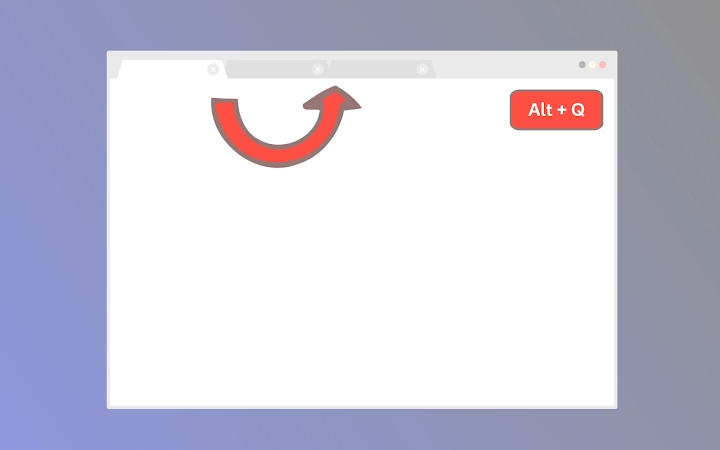Switch Between Your Two Most Recent Tabs 49 CRX for Chrome
A Free Productivity Extension
Published By Or Schiro
Switch Between Your Two Most Recent Tabs (odhjcgnlbagjllfbilicalpigimhdcll): Use the shortcut (or define your own) to switch between your two last used tabs. Requires a one-time payment.... Read More > or Download Now >
Switch Between Your Two Most Recent Tabs for Chrome
Tech Specs
- • Type: Browser Extension
- • Latest Version: 49
- • Price: Freeware
- • Offline: No
- • Developer: Or Schiro
User Reviews

- • Rating Average
- 4.32 out of 5
- • Rating Users
- 269
Download Count
- • Total Downloads
- 65
- • Current Version Downloads
- 0
- • Updated: February 27, 2024
Switch Between Your Two Most Recent Tabs is a free Productivity Extension for Chrome. You could download the latest version crx file or old version crx files and install it.