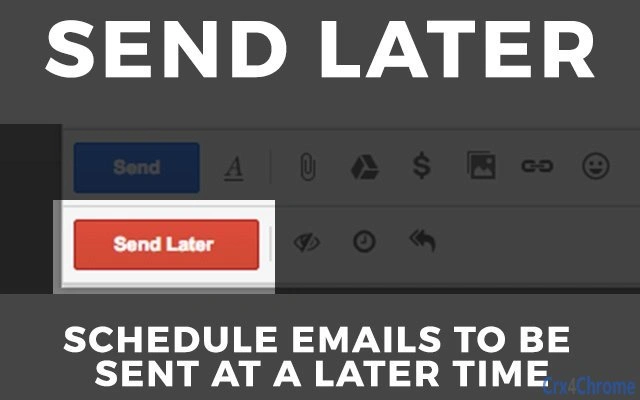Send Later by The Top Inbox 0.8.8 CRX for Chrome
A Free Productivity Extension
Published By thetopinbox.com
Send Later by The Top Inbox (nfddgbpdnaeliohhkbdbcmenpnkepkgn): Schedule emails to be sent later, set inbox reminders, and see if your emails get opened.... Read More > or Download Now >
Send Later by The Top Inbox for Chrome
Tech Specs
- • Type: Browser Extension
- • Latest Version: 0.8.8
- • Price: Freeware
- • Offline: No
- • Developer: thetopinbox.com
User Reviews

- • Rating Average
- 3.3 out of 5
- • Rating Users
- 540
Download Count
- • Total Downloads
- 115
- • Current Version Downloads
- 46
- • Updated: February 23, 2019
Send Later by The Top Inbox is a free Productivity Extension for Chrome. You could download the latest version crx file or old version crx files and install it.
More About Send Later by The Top Inbox
Website for more info: http://thetopinbox.com/schedule-email-send-later-gmail
Privacy Policy: https://thetopinbox.com/privacy
Schedule mails to be sent later in Gmail
With SndLatr, you can schedule emails to be sent automatically at a later time. Just write the email in GMail as you normally would, then click the Send Later button. Pick a date using the calendar or just enter something like "monday at 9 am". Your email will be sent at automatically at the chosen time.
Scheduled emails stay in your Drafts folder. You can edit them there just like any other email. SndLatr does not mess around with your mails. It never alters any data of your GMail. It does not add any extra labels, move around your messages or change subjects.
Reminders
It can also remind you of a conversation at a given time. Just press the "set up Reminder" button and enter "Friday 9 am". The conversation will be back in your inbox on Friday.
Snippets
Find yourself writing repetitive mails?
Then SndLatr snippets are made for you. Just create a snippet to avoid typing the same text over and over again by hand.
Support: support@thetopinbox.com
Website for more info: http://thetopinbox.com/schedule-email-send-later-gmail