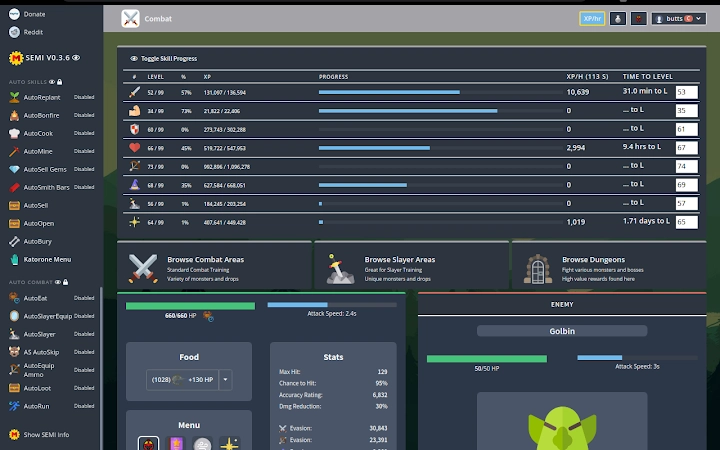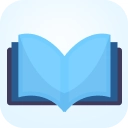Scripting Engine for Melvor Idle (mnjfmmpkdmgfpabgbeoclagnclmpmjgm): QOL Scripting for Melvor Idle, the fun idle browser game!... Read More > or Download Now >
Scripting Engine for Melvor Idle for Chrome
Tech Specs
User Reviews

- • Rating Average
- 4.94 out of 5
- • Rating Users
- 36
Download Count
- • Total Downloads
- 18
- • Current Version Downloads
- 6
- • Updated: July 4, 2022
Scripting Engine for Melvor Idle is a free Fun Extension for Chrome. You could download the latest version crx file or old version crx files and install it.
More About Scripting Engine for Melvor Idle
Source code here: https://gitlab.com/aldousWatts/SEMI
This add-on/extension helps you automate certain aspects of the game, and adds certain useful features, combining many scripts into one. Toggle each one on and off individually from inside the game. Hovering over the SEMI sidebar buttons will give tooltips including hints, explanations, and tips for most scripts.
* New: Melvor TimeRemaining script graciously provided by Breindahl & co.
* Calculates estimated time to completion of your currently selected craft/production skill item, displaying in-menu.
* AutoReplant
* Automatically harvests and then replants the same crop, buying and using compost as needed, using seeds from your bank. Be sure you have enough seeds!
* Automatically adds Weird Gloop if you have any in the bank as of Melvor v0.14! Prioritizes gloop over compost. Will not buy gloop
* If not in combat, equips Farming Cape/Signet Ring/Bob's Rake if you have them before harvesting and replanting
* AutoBonfire: continuously starts bonfires for you when you have a type of wood selected in Firemaking
* AutoCook: cycles through fish and cooks them all
* AutoMine
* Now has a GUI for setting the mineArray priorities by dragging elements on the page
* Mine-by-ratios by selecting a bar to mine for
* Detects if you have smithing cape if mining by ratios and adjusts your coal ratio properly
* AutoSellGems: sells 100 gems once they've reached a stack of 100
* AutoSmith Bars: cycle through smithing bars and smelt them if you have the materials to do so
* Katorone Automation & GUI
* In-game menu for toggling & using certain Katorone automation script functions, which still does these things:
* Set a GP amount to keep in reserve
* Automatically buys more bank space when full
* Automatically buys Gem Glove Charges, selling gems to acquire money for more charges or bank space
* Now saves your custom configuration settings, persisting across refreshes
* AutoSell, AutoBury, and AutoOpen
* GUI menus for selecting items you want to sell, bury, or open automatically. Selections saved in SEMI localstorage config.
* Combat Scripts
* AutoSlayer
* Automates Slayer tasks, entering combat and constantly engaging whatever monster you're assigned.
* Optionally automatically equips mirror shield or magic ring, replacing original equipment when done.
* Optionally skips these monsters: master farmer, moist monster, black knight, mithril knight, and rune knight.
* AutoRun: Exit combat if you're out of food/ammo/runes or if enemy can one-hit-kill you.
* AutoEquip Ammo: Attempts to equip more of the same type of arrow if using ranged before exiting combat. Now works in dungeons if you have dungeon equipment swap purchased.
* AutoEat
* Eats when HP is less than what food heals, or when HP is less than max hit of your enemy.
* Usable for thieving as well as combat.
* Automatically cycles to next equipped food if you run out.
* Takes damage reduction, stun damage increases, burning damage, and damage reflection into consideration for max hit calculations.
* Tested for god dungeons.
* AutoLoot: picks up dropped loot items for you.
* Extra functions & buttons
* Toggle "OTHER" & "SOCIALS" Sidebar Button section visibility like you can do for "COMBAT" & "SKILLS"
* Drag-able sidebar menu items by DanielRX!
* Optional hidden section. Items dragged under the semi-icon divider will be hidden when the order is locked!
* Order saved in SEMI localstorage.
* Destroy All Crops button in the Farming page
* Barf My Potion button in the Potion selection menu
* Thieving calculators and tooltips by RedSparr0w (scavenged from Melvor Idle Helper)
* XPH script by Breakit, now with an in-game GUI to display XP per hour and estimate time until reaching the level of your choice
* Many code utilities that are useful in scripting for Melvor Idle. See `utils.js`
***
Thanks to everyone who writes scripts for Melvor and provides them to others! Many coders contributed to ideas here.
### Bugs & Requests
Notice a bug? Have an idea for something SEMI can do?
You can post on the issues page of the SEMI repository ( https://gitlab.com/aldousWatts/SEMI/-/issues ), chat about it in the Melvor discord in the #scripting-and-extensions channel, and/or talk to AldousWatts or DanielRX.