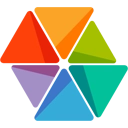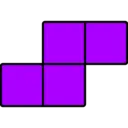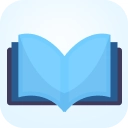Cast Player (dionggdmdobjjolppiiejleechniphok): Plays local videos on Chrome/Chromecast (with subtitles)... Read More > or Download Now >
Cast Player for Chrome
Tech Specs
- • Type: Browser Extension
- • Latest Version: 0.8.1
- • Price: Freeware
- • Offline: No
- • Developer: krakesh14638
User Reviews

- • Rating Average
- 2.87 out of 5
- • Rating Users
- 399
Download Count
- • Total Downloads
- 131
- • Current Version Downloads
- 0
- • Updated: February 26, 2024
Cast Player is a free Fun Extension for Chrome. You could download the latest version crx file or old version crx files and install it.
More About Cast Player
All you have to do is drop some directory with .MP4 files (supports subdirectories) or drop the .MP4 file into your Chrome browser. You can choose the movie directly on Chrome or access http://cinez.me/p from your mobile and the control will be in your hand.
ALLOW EXTENSION:
Access chrome://extensions/ and CHECK "Allow access to file URLs" from "cast player" extension.
CHROMECAST USERS!!
This is the solution to play local files in your Chromecast (with subtitles). Just cast the Chrome tab and voilà!
SUBTITLES support! You just need to have an .SRT file with the same name as the movie and in the same directory.
Release notes:
0.7.0:
Bugfixes
0.6.6:
Small improvements.
0.6.5:
Support movies and subtitles from other protocols (not just 'file://').
0.6.4:
Small improvements.
0.6.3:
Bug fix: Modal was displayed in invalid files.
0.6.2:
Now you can change the subtitle color (yellow or white) on 'settings' (default is yellow).
Bug fix: Few subtitle's sentences were not being displayed.
0.6.1:
Small improvements.
0.6:
Now you can change some settings like subtitle encoding (default is ISO 8859-1) and the minimum file size to be listed (default is 100MB).
0.5:
Finally a progress bar to go to any time in movie.
0.4:
Now you have a exclusive window to drop your file or folder and a new interface on movies list page.
0.3.1:
Bug fix: Files with uppercase extension didn't work.
0.3:
Fullscreen feature!
0.2.1:
Bug fix: The list was erased with particular character in filename.
0.2:
Now, if you drag file directly to Chrome, the remote control works.
0.1.2:
Description update.
0.1.1:
Bug fix: Some subtitles didn't appear.
0.1:
Published.