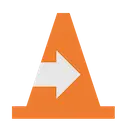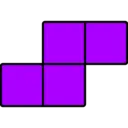Frontier Slither (jkfiikecahagonfbnjfhjphocjlaacmc): Cutting-edge slither.io MOD for playing more comfortably.... Read More > or Download Now >
Frontier Slither for Chrome
Tech Specs
- • Type: Browser Extension
- • Latest Version: 5.3.3
- • Require: Chrome 88 and up
- • Offline: No
- • Developer: saya
User Reviews

- • Rating Average
- 3.88 out of 5
- • Rating Users
- 40
Download Count
- • Total Downloads
- 571
- • Current Version Downloads
- 26
- • Updated: March 5, 2024
Frontier Slither is a free Fun Extension for Chrome. You could download the latest version crx file or old version crx files and install it.
More About Frontier Slither
The old MODs can cause gameplay to be less comfortable, such as lagging games or causing bugs.
If you introduce this MOD, you can solve those inconveniences and play slither.io more fun!
In addition, it has a feature to pursue the fun by adding an unusual element to the game.
Let's Enjoy slither.io!
----------------------------------------------------------
Main features:
• Respawn
• Quit
• Zoom
• Reset zoom - Reset zoom size to initial value
• Return zoom - Return zoom size along snake length
• Change skin - Quickly change the skin (even while playing the game does not affect other players)
• Zoom snapping - Increase the zoom interval
• Zoom smoothing - Smooth the zoom
• Auto coiling - Disable the mouse and keep coiling
• Bot
• Toggle rendermode - Graphics can be switched between Low and Normal even during gameplay
Main Tab:
• Select server, graphic, background
• Any server specified
• Save Nickname and ServerIP
• Keyboard features
Adjust Tab:
• Changes such as MAP and leaderboard size
• Ability to show last dead coordinates on map
Extra Tab:
• Add elements to the game
• Add useful features
Clock Tab:
• Clock setting
Status Tab:
• Display game status
• Lap time feature
Right HUD:
• Kill counter
• LPS / MAXLPS
• Play time
• FPS
• Server IP
• Location
• Position
Detailed description:
• Dead coordinates
Features to save the coordinates of when you died and display a marker on the map at the next gameplay.
Coordinates do not change even if you Respawn or Quit, but they will disappear if you change the server.
In addition, it disappears automatically after one minute.
• LPS
Measure the length of snake per second.
The value of MAX displays the maximum LPS value in one play.
This feature is simple. Use "Slitherio Score Recording" made by another author to get a full-scale measurement.
• Kills
To be precise, the number of snakes that hit your body.
• Location
Displays the country and city of the connected server IP.
This is a useful feature if you go to a server around the world.
• LAP Timer
This will display the seconds in order to reach a certain length.
You can see how fast you can grow snakes.
About this Bot:
• Key 1 - Hunt Prey
When enabled, Bot accel and chases a moving bait called Prey.
• Key 2 - To Circling
When enabled, you will be able to draw circles.
• Key 3 - Shrink Circle
When enabled, the circle will shrink.
• Key 4 - Quiet Bot
When enabled, the bot will not accel at all.
Unlike the traditional CircleBot, this Bot recognizes the outer wall of the map.
It becomes Circles mode at more than 10000 length.
Unique circleBot limit:
Added a function to stop the snake when using circleBot for a long time in order to alleviate server stagnation due to heavy use of circleBot.
• When the value of Bot CircleCount displayed in the left Bot menu is 1000 or more, the snake becomes inoperable and goes straight.
• This value keeps increasing while using circleBot.
• This value decreases when the bot stage is not circle or when the bot is not used. Also, the inoperability of the snake is released.
• The range of increase or decrease of this value depends on the size of the snake.
Although there is a similar phenomenon in the official specifications, there is no direct relationship with this feature.
----------------------------------------------------------
v1.5
- "Your name" is displayed in the lower left. (Bad Words that are filtered as nameless are displayed in red)
- The FGTeeV skin that can only be selected in the app version is now displayed in the browser version. (If officially supported in the future, this feature will be removed)
- Overall processing optimization
v1.4
- Improved the details of Bot
- Fixed a bug when coiling
- Reduce the processing load slightly
v1.3.3
- Improved mouse response at the center of the screen
v1.3.2
- Improved the specification of MAPs
- Able to choose a New Skin (It is possible to choose in the app version, but cannot choose in the browser version...)
v1.3.1
- Minor bug fix
v1.3
- MOD ON / OFF switching is possible from the icon popup
- Optimization of processing per frame
- FPS counter by new measurement method
- Bug fix (Fix a bug that the kill count of the previous HUD display is not reset at the start of the game)
v1.2
- Specification change (limit on circleBot)
- Specification change (CircleBot cancels circle when the head is too far from the circle)
- Specification change (change the operation when "tocircle")
- Typo correction
v1.1.2
- Minor bug fix
v1.1.1
- Fix undefined methods in older browsers
v1.1
- Circle Bot is available
- Added quietBot feature
- Added BotAccel by Space key
- Improved the Bot wall recognition specification
- Improved UI
- Change HUD to update every frame
- Deprecation of requestAnimationFrame
v1.0.2
- Bug fix (Fix a bug in CSS)
v1.0.1
- Bug fix (Fix BOT movement weird)