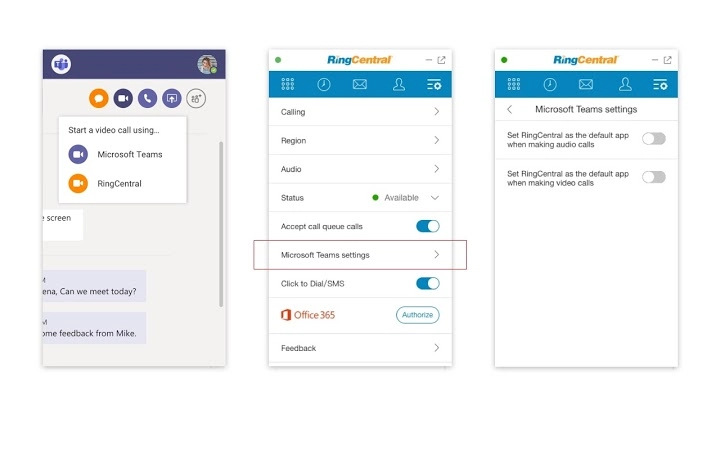RingCentral for Microsoft 365 22.2.34 CRX for Chrome
A Free Productivity Extension
Published By RingCentral
RingCentral for Microsoft 365 (miknmfdjdibjomajbmikhgmlncmpebad): RingCentral for Microsoft 365... Read More > or Download Now >
RingCentral for Microsoft 365 for Chrome
Tech Specs
- • Type: Browser Extension
- • Latest Version: 22.2.34
- • Price: Freeware
- • Offline: No
- • Developer: RingCentral
User Reviews

- • Rating Average
- 3.73 out of 5
- • Rating Users
- 15
Download Count
- • Total Downloads
- 135
- • Current Version Downloads
- 0
- • Updated: May 29, 2023
RingCentral for Microsoft 365 is a free Productivity Extension for Chrome. You could download the latest version crx file or old version crx files and install it.
More About RingCentral for Microsoft 365
O365 Teams support
• Use RingCentral features in personal, group and channel chat:
- Make and receive RingCentral calls
- Send and receive SMS messages
- initiate video and audio meetings
• Set RingCentral as default video and audio provider in Teams
O365 Outlook support
• Schedule RingCentral Meetings® or audio conferences natively from the calendar or from within the app.
• Easily call or text your contacts from O365 contact cards.
Powerful telephony features
• Make and receive calls, send and receive business SMS directly from the Office 365 Outlook web interface.
• Access your complete RingCentral communications history - calls, texts, faxes, and voicemails in a single view.
• Click-to-dial or Click-to-SMS any phone number that appears in your Office 365 mail messages.
• Set RingCentral presence status directly from the mail application.
• View all RingCentral and Office 365 contacts in one, easy-to-search screen.
• Add participants to an active call at any time.
• Select and change the mode and device to make calls as needed.
• No software or hardware to install, maintain or upgrade.
• Deploy on day one—no need for time-consuming customizations, professional services support, or middleware.