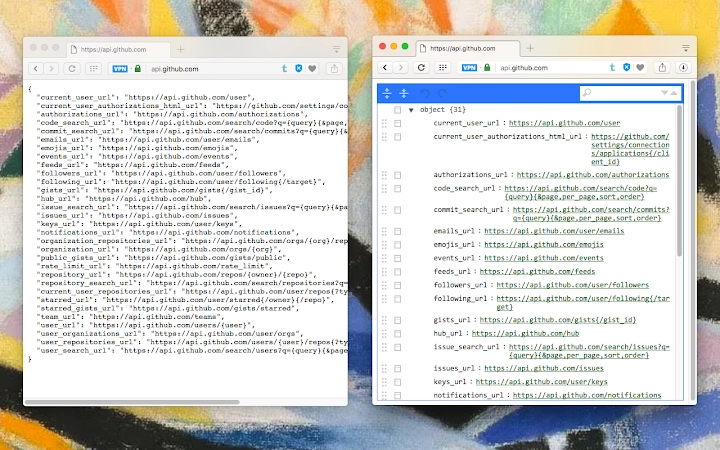JSON Beautifier & Editor (lpopeocbeepakdnipejhlpcmifheolpl): Display JSON objects by transforming them into Syntax editable highlighted HTML to validate, format, and save... Read More > or Download Now >
JSON Beautifier & Editor for Chrome
Tech Specs
- • Type: Browser Extension
- • Latest Version: 0.4.4
- • Price: Freeware
- • Offline: No
- • Developer: yokris.dev
User Reviews

- • Rating Average
- 4.75 out of 5
- • Rating Users
- 32
Download Count
- • Total Downloads
- 104
- • Current Version Downloads
- 0
- • Updated: April 16, 2024
JSON Beautifier & Editor is a free Productivity Extension for Chrome. You could download the latest version crx file or old version crx files and install it.
More About JSON Beautifier & Editor
For FAQs please visit:
http://add0n.com/json-beautifier.html
For bug reports visit:
https://github.com/belaviyo/json-beautifier
Supported mime types:
1. application/json
2. application/x-javascript
3. application/hal+json
4. application/vnd.error+json
5. text/javascript
6. text/x-javascript
7. text/x-json
8. text/plain
Change Logs:
0.1.3:
1. It is now possible to beautify local (file://) JSON files.
2. Extension now uses "persistent = false" background page (event page) to have no performance effect when it is not used.
0.1.6:
1. It is now possible to change change the view mode to "Tree", "Code", and "Text" modes. The code mode is useful to edit the raw JSON, and the text mode is useful to copy the raw data. The default view is the tree view which displays the JSON in a formatted and highlighted format.