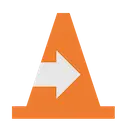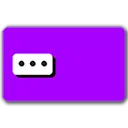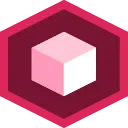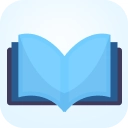TouchStadia (kdkboloommjpbahkdlhengbghlhcejaj): TouchStadia is a Chrome Extension which adds on-screen joystick control to Stadia for touchscreen devices!... Read More > or Download Now >
TouchStadia for Chrome
Tech Specs
User Reviews

- • Rating Average
- 4.6 out of 5
- • Rating Users
- 5
Download Count
- • Total Downloads
- 27
- • Current Version Downloads
- 27
- • Updated: February 29, 2020
TouchStadia is a free Fun Extension for Chrome. You could download the latest version crx file and install it.
More About TouchStadia
To use, simply install the extension and open or refresh Stadia! Click the extension icon to show configuration options. Please visit the GitHub page (click the Website link) for info on using TouchStadia on Android!
To move buttons around, press CTRL+; in Stadia and layout mode will be activated (indicated by a magenta background.) Tap/click and drag buttons to change their positions during this time. Press CTRL+; again to disable layout mode. This hotkey will not work when Stadia is in-game. This is a known issue, so to ensure function please only use this shortcut outside of games for now.
Keep in mind that once you change the position of a button in layout mode, that button will no longer move relative to the window border when resizing your browser, so you must maintain the same browser window size for the layout to look consistent. If you create a layout, then shrink your browser, it's possible to lose buttons outside the visible area! To reset the layout, press the Reset button in the TouchStadia configuration.
If you'd like to test the extension, but would rather not wait for Stadia to open a game, TouchStadia also runs on https://html5gamepad.com for testing purposes!
If you would like to make a suggestion, report an issue found while playing games on Stadia with TouchStadia, or would like to view the list of currently known issues an suggestions, please visit the GitHub issues page here: https://github.com/ihatecsv/TouchStadia/issues
Made in Canada 🇨🇦