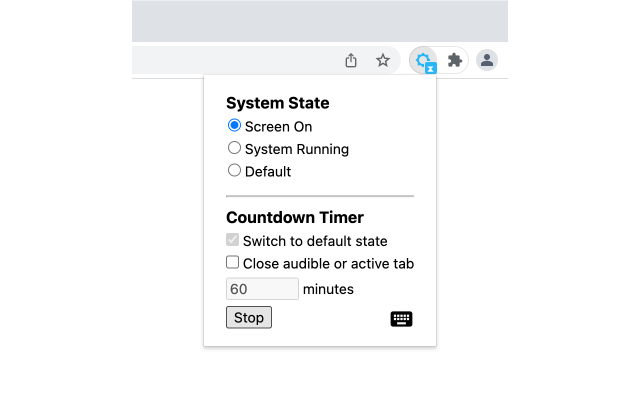Keep Computer Awake (for a While) 1.0.7 CRX for Chrome
A Free Productivity Extension
Published By guokai.dev
Keep Computer Awake (for a While) (imbpigcghoambmanjekibelfjemnnool): Keep your computer running or screen on, and return to default state by a timer.... Read More > or Download Now >
Keep Computer Awake (for a While) for Chrome
Tech Specs
- • Type: Browser Extension
- • Latest Version: 1.0.7
- • Price: Freeware
- • Offline: Yes
- • Developer: guokai.dev
User Reviews

- • Rating Average
- 4.25 out of 5
- • Rating Users
- 8
Download Count
- • Total Downloads
- 61
- • Current Version Downloads
- 12
- • Updated: February 22, 2023
Keep Computer Awake (for a While) is a free Productivity Extension for Chrome. You could download the latest version crx file or old version crx files and install it.
More About Keep Computer Awake (for a While)
Click the extension icon, you can switch between three states:
● Keep screen on: The computer does not go to sleep, and the screen keeps on. For example, when you do a presentation.
● Keep system running: The computer does not go to sleep, but the screen can be turned off. For example, when you upload or download files, the screen can be turned off, but you want to keep the system running.
● System default state: Cancel the above two states. Whether to go to sleep or turn off the screen depends on the energy-saving settings of your operating system.
Restore default state by a timer:
You can set a timer, after a period of time (such as 30 minutes), it will automatically return to the system default state. For example, when a program is being executed, it may take some time to complete. In this situation, you can set the state to keep system running, and return to default state (go to sleep) after one hour.
Note: if you turn your computer to sleep manually through OS, or close the laptop lid, or quit the browser completely, these functions do not work.