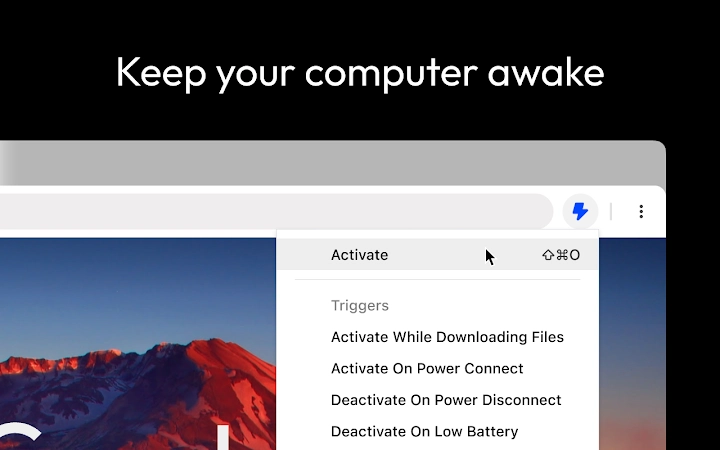Stay Awake (gofaiibillcpfajafckhoieamembimje): Keep your system and display awake whenever you need it or during long downloads.... Read More > or Download Now >
Stay Awake for Chrome
Tech Specs
- • Type: Browser Extension
- • Latest Version: 1.2.3
- • Require: Chrome 109 and up
- • Offline: No
- • Developer: Mr Violets
User Reviews

- • Rating Average
- 5 out of 5
- • Rating Users
- 1
Download Count
- • Total Downloads
- 3
- • Current Version Downloads
- 0
- • Updated: November 21, 2023
Stay Awake is a free Productivity Extension for Chrome. You could download the latest version crx file or old version crx files and install it.
More About Stay Awake
To use Stay Awake, simply click on the extension icon on your browser toolbar and select "Activate". This will enable the extension and prevent your system from going to sleep. Click the button again to disable the extension and allow your computer to sleep as usual.
In addition, Stay Awake offers an option to automatically enable the extension while downloads are in progress. This is particularly useful for you if you frequently download large files and want to ensure that your system stays awake throughout the process.
Usage:
1. Install the extension.
2. To prevent your system from going to sleep, activate the extension by clicking on the extension icon located in your browser toolbar and selecting "Activate". Alternatively, you can use the global Command/Ctrl+Shift+O shortcut.
3. To allow your computer to sleep, disable the extension by clicking on the extension icon again and choosing "Deactivate" (or using the shortcut).