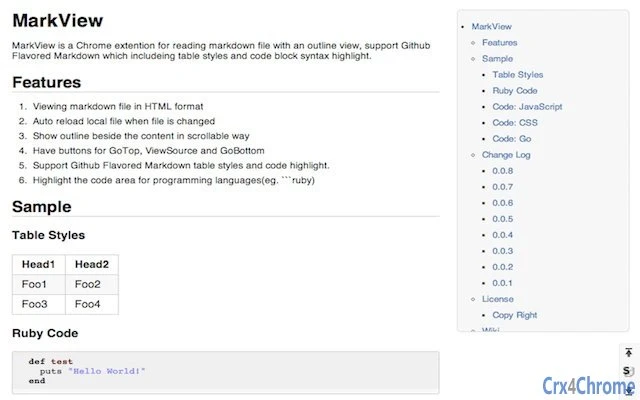MarkView (ehnambpmkdhopilaccgfmojilolcglhn): View markdown file in Chrome.... Read More > or Download Now >
MarkView for Chrome
Tech Specs
- • Type: Browser Extension
- • Latest Version: 2.6.5
- • Price: Freeware
- • Offline: No
- • Developer: Shane Weng
User Reviews

- • Rating Average
- 3.98 out of 5
- • Rating Users
- 43
Download Count
- • Total Downloads
- 6
- • Current Version Downloads
- 6
- • Updated: June 27, 2018
MarkView is a free Productivity Extension for Chrome. You could download the latest version crx file and install it.
More About MarkView
User can use emoji in MarkView! Emoji usage: use alias ":smile:" or shortcut ":D" in Markdown file to represent "smile icon". Please check with MarkView Editor to play with it. The mapping table is here https://markview.bitbucket.io/icons/
MarkView support footnote, superscript, subscript, mark, insert and more. Please play with MarkView Editor to see the actions.
Post installation:
1. You need to select "Allow access to file URLs" to access local files.
2. You need to click "options" link to go to option page which is located in chrome-extension://ehnambpmkdhopilaccgfmojilolcglhn/options.html
PS: this extension is the same as the other one (https://chrome.google.com/webstore/detail/markview/iaddkimmopgchbbnmfmdcophmlnghkim)
keyword: markdown