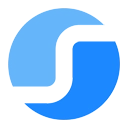Free Download SelectionBar CRX 27.0 for Chrome
A Free Productivity Extension By webpagescreenshot.info
![]() Downloads: 15 Updated: November 28, 2017
Downloads: 15 Updated: November 28, 2017
You are about to download the SelectionBar 27.0 crx file for Chrome based browsers: 【Webpage Screenshot】This is a open-source extension for taking screenshots. This extension is able to capture 100% of both the vertical and...
The offline & original crx file for SelectionBar v27.0 was archived from the Chrome Web Store (For home or personal use only). You could learn more about the SelectionBar or choose a server to get the crx file.
Download Crx File for SelectionBar 27.0
SelectionBar CRX Package for Chrome
• Package Version: 27.0
• Updated On: November 28, 2017
• Extension Languages: Bahasa Indonesia, Deutsch, English, Français, Nederlands, Tiếng Việt, Türkçe, català, dansk, español, italiano, magyar, polski, română, slovenščina, svenska, čeština, Ελληνικά, български, русский, עברית, हिन्दी, বাংলা, മലയാളം, አማርኛ, العربية, 中文 (简体), 中文 (繁體), 日本語, 한국어
• Crx File: akgpcdalpfphjmfifkmfbpdmgdmeeaeo-27.0-www.Crx4Chrome.com.crx
• File Size: 497.38 KB
• CRC32: 656f5495
• MD5: 888c97476fb86fafd24b4bcc297703e1
• SHA1: 6206da65bc72acba7a223684ab1227e3a9935c8b
Download Now
► Download Crx File from Google CDN
► Download Crx File from Crx4Chrome
► Available in the Chrome Web Store
SelectionBar Version 27.0 Installation Notes
After you download the crx file for SelectionBar 27.0, open Chrome's extensions page (chrome://extensions/ or find by Chrome menu icon > More tools > Extensions), and then drag-and-drop the *.crx file to the extensions page to install it.
Copyright Notice: SelectionBar is the property and trademark of the developer webpagescreenshot.info. All rights reserved.
SelectionBar 27.0 Permissions
activeTab
clipboardWrite
SelectionBar Version History
• Webpage Screenshot 46.0.0 CRX (Latest Version, Updated: February 18, 2024)
• Webpage Screenshot 44.0.0 CRX (Updated: June 30, 2020)
• Webpage Screenshot 43.0.0 CRX (Updated: May 3, 2020)
• Webpage Screenshot 40.0.0 CRX (Updated: November 24, 2019)
• OneClick Screenshot 38.0.0 CRX (Updated: July 29, 2019)