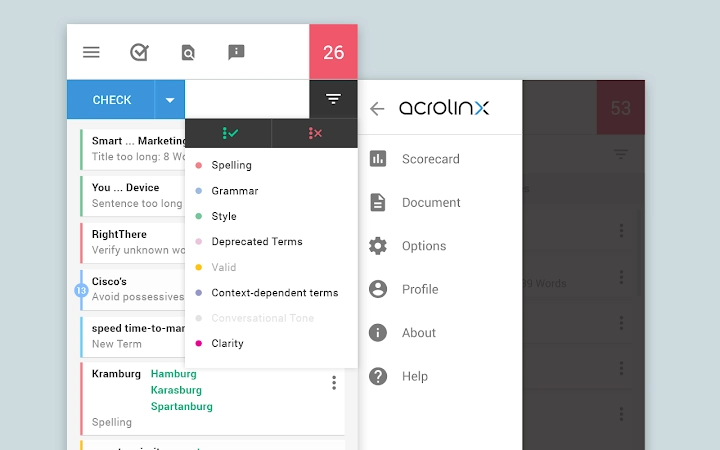Free Download Acrolinx CRX 1.6.0.1395 for Chrome
A Free Productivity Extension By www.acrolinx.com
![]() Downloads: 3 Updated: November 10, 2022
Downloads: 3 Updated: November 10, 2022
You are about to download the Acrolinx 1.6.0.1395 crx file for Chrome v88 and up: Acrolinx for Chrome, This extension adds the Acrolinx sidebar to any page....
The offline & original crx file for Acrolinx v1.6.0.1395 was archived from the Chrome Web Store (For home or personal use only). You could learn more about the Acrolinx or choose a server to get the crx file.
Download Crx File for Acrolinx 1.6.0.1395
Acrolinx CRX Package for Chrome
• Package Version: 1.6.0.1395
• Updated On: November 10, 2022
• Require: Chrome version 88 or greater
• Extension Languages: Deutsch, English, Français, svenska, 日本語
• Crx File: pgenbnkcpmebbcoeeekefkmblmblppbj-1.6.0.1395-www.Crx4Chrome.com.crx
• File Size: 626.20 KB (641229 Bytes)
• MD5: c570960367679c6fa2d83da90379343a
• SHA1: 24ea6579313c2ff652fa9a8e304208aa04257246
• SHA256: 69fc61fd8492eefbe798cf752ff8cdcb45827b2457384cd93d02c24b9d4fb99e
Download Now
► Download Crx File from Google CDN
► Download Crx File from Crx4Chrome
► Download Crx File from Rapidgator
► Available in the Chrome Web Store
Acrolinx Version 1.6.0.1395 Installation Notes
After you download the crx file for Acrolinx 1.6.0.1395, open Chrome's extensions page (chrome://extensions/ or find by Chrome menu icon > More tools > Extensions), and then drag-and-drop the *.crx file to the extensions page to install it.
Copyright Notice: Acrolinx is the property and trademark of the developer www.acrolinx.com. All rights reserved.
Acrolinx 1.6.0.1395 Permissions
activeTab
storage
scripting
Acrolinx Version History
• Acrolinx 1.7.0.1737 CRX (Latest Version, Updated: February 1, 2024)
• Acrolinx 1.5.0.522 CRX (Updated: January 8, 2021)
• Acrolinx 1.4.0.190 CRX (Updated: May 18, 2020)