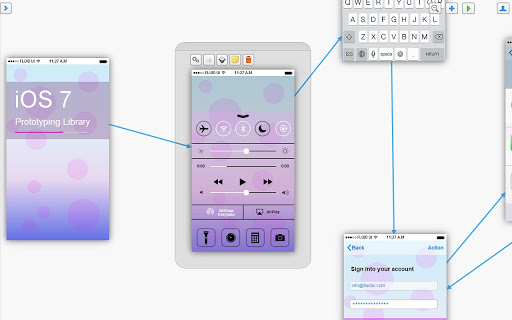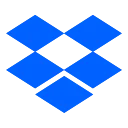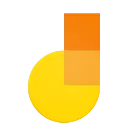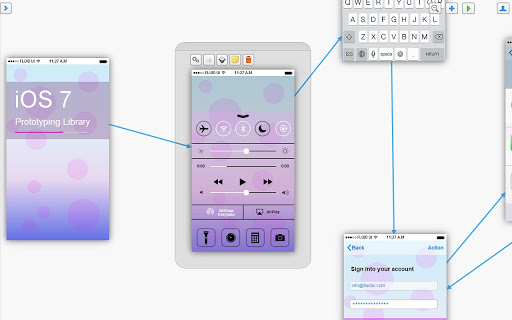
Fluid UI is a mobile app prototyping tool. It is fast, user friendly and very intuitive. Why Fluid UI? Designed from the ground up with one aim, to save you time and money when UI prototyping / wireframing and gathering requirements for apps. Create everything from low fidelity wireframes to high fidelity mobile prototypes. Rapidly interact with designs on a mobile device to aid testing and design. Create your free account today, you will not be disappointed. How does it work? As with all creative tools, you start with a blank canvas. Simply double click to create a page. Within the page settings select the device you are prototyping to change the page size or choose the custom option to input your own dimensions. Currently supports iPhone, iPad, Android, Android tablet and Windows 8. The editor begins in wireframe mode, other libraries containing over 2000+ widgets can be browsed and added to your pages through the drag and drop interface. Position everything where you please within each page. You can edit most widgets, allowing you to change dimensions, text fields, color and more. Pages and widgets can easily be brought to life by linking them to other pages within your prototype. Choose the link menu to alter the transition or gesture involved. Gestures supported include tap, tap & hold, double tap and swipes - left, right, up, down. Use these to allow your clients to experience a true native app look and feel from your prototypes. You can also upload your own images allowing you to create high fidelity mockups. Add your clients logos, images and backgrounds. This also enables users who have premade screenshots to add them to the interface. You can then add invisible hotspots and link any area of the page, thus bringing your screenshots to life. With one click you can then test them on a mobile device. How much does it cost? Fluid UI is free to use. Simply sign in with an email address and password to create your free account. Premium users get access to additional features and resources. You can see our pricing plans at www.fluidui.com/plans