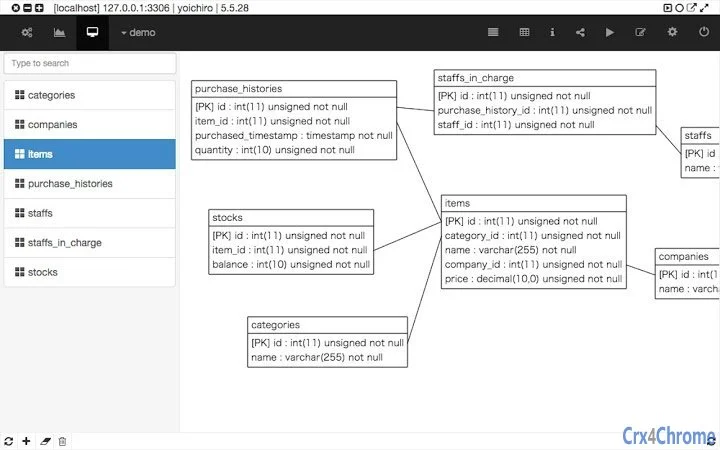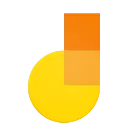Chrome MySQL Admin 4.10.0 CRX for Chrome
A Free Productivity App
Published By https://www.eisbahn.jp/chrome_mysql_admin
Chrome MySQL Admin (ndgnpnpakfcdjmpgmcaknimfgcldechn): This application provides you 'MySQL GUI Admin console' windows.... Read More > or Download Now >
Chrome MySQL Admin for Chrome
Tech Specs
- • Type: Browser App
- • Latest Version: 4.10.0
- • Price: Freeware
- • Offline: Yes
- • Developer: https://www.eisbahn.jp/chrome_mysql_admin
User Reviews

- • Rating Average
- 4.3 out of 5
- • Rating Users
- 145
Download Count
- • Total Downloads
- 392
- • Current Version Downloads
- 392
- • Updated: November 22, 2021
Chrome MySQL Admin is a free Productivity App for Chrome. You could download the latest version crx file or old version crx files and install it.
More About Chrome MySQL Admin
Currently, the following features are providing:
* Connect to MySQL server (4.1 or later).
* Can connect to MySQL server with SSL.
* Can connect to MySQL server via SSH2 Port forwarding.
* Display the statistics and process list of connected server (refresh automatically).
* Display the table list and rows of selected table.
* Create and drop table.
* Insert and update row.
* Display the structure of selected table.
* Execute inputted query string and display the result.
* Create and delete index.
* Create and delete database.
* Display the foreign keys of selected table.
* Create and delete the foreign keys.
* Create, delete and list up procedures and functions.
* Display each statistics graph of your MySQL server.
* Draw ER-Diagram automatically.
* Export all databases.
The source code of this software is opened on Github: http://goo.gl/YQeu1g
Change history:
Version 4.10.0: April 21, 2019
- Support to disconnect during running a long query.
Version 4.9.0: April 5, 2019
- Add a new feature to copy a row.
Version 4.8.0: April 3, 2019
- Migrate the storage to store configurations from sync to local.
Version 4.7.0: January 15, 2019
- Support MySQL Protocol 10.
Version 4.6.4: February 16, 2016
- Fixed the TIMESTAMP problem.
Version 4.6.3: February 13, 2016
- Fixed the CSS problem.
Version 4.6.2: February 11, 2016
- Support comment editing for column.
- Can search at hitting enter key on rows panel.
Version 4.5.0: July 10, 2015
- Show a confirm dialog at clicking a ER Diagram icon before moving the panel.
Version 4.4.0: November 6, 2015
- Added a new feature to export all databases.
Version 4.3.0: December 27, 2014
- Show known host's fingerprints on Configuratin panel.
Version 4.2.0: December 26, 2014
- Changed the progress bar displaying timing.
Version 4.1.0: December 26, 2014
- Supported a public key authentication of SSH2 Port forwarding.
Version 4.0.0: December 24, 2014
- Supported to connect to MySQL server via SSH2 Port forwarding.
Version 3.6.0: December 8, 2014
- Added a new option to apply each default value at inserting a new row.
Version 3.5.0: December 4, 2014
- Changed the window frame to OS native.
Version 3.4.0: December 2, 2014
- Show the entity when clicking the entity from the table list on the left.
Version 3.3.0: December 1, 2014
- Added a new option to turn on/off showing primary key/column type/not null constraint in ER Diagram.
Version 3.2.0: November 29, 2014
- Added a new feature to save ER-Diagram image to the local filesystem.
Version 3.1.0: November 28, 2014
- Keep positions of each entity on the ER Diagram.
Version 3.0.0: November 27, 2014
- Added a new feature to draw ER-Diagam automatically.
Version 2.24.0: November 20, 2014
- Added a new option to search partial matching rule for find rows wht the value dialog.
Version 2.23.0: November 20, 2014
- Added a new feature to find rows with some value from all columns of each table.
- Added a new feature to move to other window.
Version 2.22.4: November 17, 2014
- Updated MySQL driver.
Version 2.22.3: November 13, 2014
- Fixed the query divider bug.
Version 2.22.2: November 12, 2014
- Fixed the query divider bug.
Version 2.22.1: November 12, 2014
- Fixed the query divider bug.
Version 2.22.0: November 11, 2014
- Added the new feature to truncate the selected table.
Version 2.21.0: November 10, 2014
- Added the new feature to copy row's values to clipboard as CSV string.
Version 2.20.0: November 9, 2014
- Added the new feature to export executed query result.
Version 2.19.1: November 7, 2014
- Fixed the height of executed query result list.
- Set window's title.
Version 2.19.0: November 6, 2014
- Added a new feature to find same rows from one row's values on Rows panel.
Version 2.18.0: November 5, 2014
- Added a new feature to get column values without overlaps.
Version 2.17.0: October 30, 2014
- Fixed a bug which row cannot be updated.
Version 2.16.0: October 14, 2014
- Added some spams of updating graph.
- Added delta graph type.
- Updated the AngularJS version to 1.3.0.
Version 2.15.0: October 8, 2014
- Support loading file into Query editor with DnD.
Version 2.14.0: October 7, 2014
- Display column type on insert/update row dialog.
Version 2.13.0: October 6, 2014
- Supported to add/edit SET/ENUM column with each values.
Version 2.12.1: October 6, 2014
- Fixed the bug regarding selecting rows with set/enum value.
Version 2.12.0: October 3, 2014
- Improved the performance of fetching row count on the Rows panel.
Version 2.11.0: October 2, 2014
- Added a new panel to display graphs for each result of server status values.
Version 2.10.0: September 21, 2014
- Added a new feature to execute a selected procedure.
Version 2.9.0: September 21, 2014
- Added a new feature to create a new procedure/function.
Version 2.8.0: September 17, 2014
- Display a routine (procedure/function) code.
- Update contents on each panel after executing a query.
Version 2.7.1: September 13, 2014
- Fixed the bug that adding column failed.
Version 2.7.0: September 10, 2014
- Added a new panel to display procedures and functions.
- Changed navigation menu texts to icon buttons.
Version 2.6.0: September 8, 2014
- Added a new button to execute EXPLAIN query.
Version 2.5.4: September 4, 2014
- Fixed the query parser's bug.
Version 2.5.3: September 3. 2014
- Fixed the bug when the resultset has error packet.
Version 2.5.2: September 2, 2014
- Fixed the parser's bug.
Version 2.5.1: September 2, 2014
- Fixed the bug which the query parser has stack overflow error at loading a long query string on the Query panel.
Version 2.5.0: September 2, 2014
- Supported View.
Version 2.4.0: August 28, 2014
- Supported autocompletion on Query editor.
Version 2.3.1: August 28, 2014
- Fixed the sufficient bug regarding AngularJS CSS CSP support.
Version 2.3.0: August 27, 2014
- Supported to execute multiple query statements in the Query panel.
- Supported a "DELIMITER" command in the Query panel.
Version 2.2.0: August 17, 2014
- Added the configuration item to turn on/off the query editor's wrap mode.
- Added the button to turn on/off the always on top for each window.
Version 2.1.0: August 12, 2014
- Added the option to turn on/off the CN check in SSL connection.
Version 2.0.0: August 11, 2014
- Supported SSL connection.
Version 1.38.1: August 5, 2014
- Fixed a bug about loading MySQL driver file.
Version 1.38.0: August 1, 2014
- Added the feature to confirm the database connection with ping.
Version 1.37.0: July 30, 2014
- Adjusted the progress bar UI.
Version 1.36.0: July 29, 2014
- Changed the progress bar UI. Executing query will be displayed.
Version 1.35.1: July 28, 2014
- Fixed a bug when updated column value includes single quote or back slash characters.
Version 1.35.0: July 18, 2014
- Adjusted the width of the left panel.
- Added the configuration item to change the row count per page in Rows panel.
- Changed the design to flat design.
- Adjusted the width of some dialogs.
Version 1.34.0: July 12, 2014
- Added a new button to open a new window.
Version 1.33.0: July 11, 2014
- Display a connected database information on the title bar.
Version 1.32.2: July 11, 2014
- Fixed a library loading bug.
Version 1.32.1: July 11, 2014
- Updated the MySQL JavaScript driver.
Version 1.32.0: July 10, 2014
- Supported row sorting by clicking the header column of the rows grid.
Version 1.31.1: July 2, 2014
- Fixed the problem at deleting a row.
Version 1.31.0: June 28, 2014
- Supported F5 reloading for each panel.
Version 1.30.0: June 28, 2014
- Support a query execution by typing Ctrl-Enter key shortcut (instead Command key for mac).
Version 1.29.0: June 28, 2014
- Provided a customized window frame, and supported keeping and restring the last window state.
Version 1.28.0: June 25, 2014
- Support a pin feature for each grid.
Version 1.27.0: June 25, 2014
- Display a NULL value in each cell using gray color.
Version 1.26.0: June 23, 2014
- Added a new feature to manage query history.
Version 1.25.0: June 20, 2014
- Supported the expression input at inserting and updating a row.
Version 1.24.0: June 19, 2014
- Supported that a null value can be used at creating row.
Version 1.23.0: June 19, 2014
- Supported that a null value can be used at editing row.
Version 1.22.0: June 17, 2014
- Supported to create and delete foreign keys.
Version 1.21.0: June 5, 2014
- Keep and auto-complete a password on the login panel.
Version 1.20.0: June 4, 2014
- Added buttons to reload on the information and relation panels.
- Adjusted the information panel width.
Version 1.19.0: June 3, 2014
- Added a new panel to display the foreign keys of selected table.
- Handled the window close and then disconnect from MySQL server.
Version 1.18.1: June 1, 2014
- Fixed the bug that the footer of the left pane was located at the wrong position.
Version 1.18.0: May 31, 2014
- Set default port number on the login page.
- Fixed the bug that the database dropdown list cannot be scrollable.
- Supported editing a column definition.
- Added a filtering feature to search a table.
Version 1.17.0: May 29, 2014
- Set a default port number 3306 on the connect page.
- Fixed the bug that the database list cannot be scrollable.
Version 1.17.0: May 28, 2014
- Fixed the problem that login failed when the user doesn't have the permission to retrieve the process list.
- Added the new panel to display the table detail information and its CREATE DDL statement.
- Can login by double-clicking each favorite connection item.
Version 1.16.0: May 22, 2014
- Added the new feature to automatically create and show an INSERT statement from the dialog for updating a row.
Version 1.15.0: May 20, 2014
- When query clicked on the query history, set the query to query editor.
Version 1.14.0: May 19, 2014
- Add the configuration panel.
- Show query history on the configuration panel.
- Can adjust the span for refreshing the process list.
Version 1.13.0: May 14, 2014
- Open the popup to update row at double-clicking it.
Version 1.12.0: May 14, 2014
- Changed the behavior for editing row to open a popup.
Version 1.11.0: May 13, 2014
- Support deleting database.
Version 1.10.1: My 9, 2014
- Fixed insert table name into query editor bug.
Version 1.10.0: My 9, 2014
- Show tooltip of each cell.
- Insert table name into query editor at clicking table list.
Version 1.9.0: May 8, 2014
- Change the query editor implementation. Started using Ace editor.
Version 1.8.1: May 4, 2014
- Support database with `-` in name.
Version 1.8.0: May 3, 2014
- Added tooltips against some buttons.
Version 1.7.0: May 2, 2014
- Support creating a new database.
Version 1.6.0: April 30, 2014
- Support adding and deleting index.
Version 1.5.1: April 25, 2014
- Fixed the problem that fetching big packet was failed.
Version 1.5.0: April 25, 2014
- Use the new Chrome Socket API.
Version 1.4.1: April 22, 2014
- Fixed the bug which login failed with no password.
Version 1.4.0: April 22, 2014
- Support adding and deleting column.
Version 1.3.1: April 12, 2014
- Refactoring.
Version 1.3.0: April 11, 2014
- Support create/drop table.
Version 1.2.0: April 7, 2014
- Added the indexes table to the structure panel.
Version 1.1.0: April 7, 2014
- Added the function to delete favorite.
Version 1.0.0: April 5, 2014
- First release.