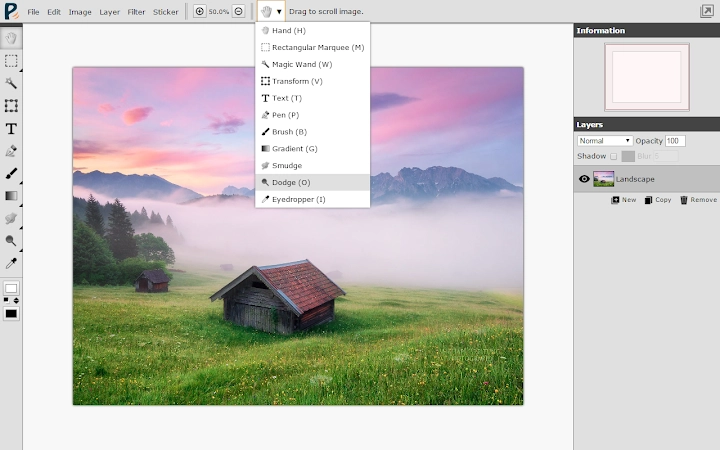Piconion Photo Editor (mggbmdmggklbdgibmojleenhklmieifd): Photo Editor works for you. Runs Offline on Chrome and Chromebook. Supports Layers... Read More > or Download Now >
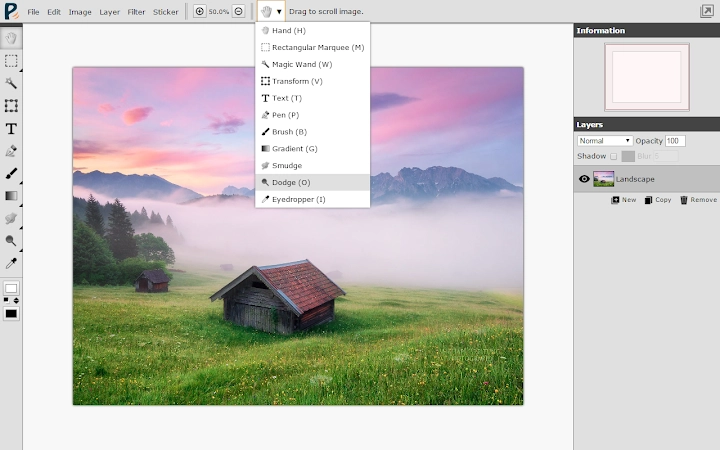
Photo Editor for Chromebook and Chrome browser. 1. Basic: resize, crop, flip, image adjustments, apply filters, add stickers, capture image from camera, support layer management and pixel art. 2. Transform: rotate, scale, move. 3. Text: insert and edit your text. Many beautiful fonts. 4. Pen: create shapes or paths by bezier curve. 5. Painting: brush, pencil, eraser tools. 6. Selection: copy, cut, delete, fill, and stroke. 7. Flood Fill/Gradient: fill area with single color or gradient. 8. Eyedropper: sample colors from image. 9. Tuning: blur, sharpen, and smudge. 10. Darkroom: dodge and burn. 11. Work offline. -------------- Release notes: v2.0.0.1 1. Bug fixes: Cannot input directly in Transform/Move toolbar after v2.0.0 update. Release notes: v2.0.0 1. New: “Piconion Project File (PPF)” file format, supports layers. 2. New: Export file which keeps current file in editor. 3. New: Export/SaveAs WEBP file format. 4. New: Auto-Align with other layers when you move image. 5. New: Move selection or image slightly by arrow keys. 6. New: Add deselect operation explicitly to the edit menu. 7. Change: Improved copy/paste experience. 8. Change: Improved text layer editing experience. 9. Minor: Some small adjustments and bug fixes. Release notes: v1.9.5 1. New: Image adjustments: levels, curves, exposure. 2. New: Open more file formats: WEBP, BMP, GIF. 3. Layout: Dialog is draggable now. 4. Layout: Replaced icon of move/transform tool. 5. Minor: Improved gradient presets and bug fixes.