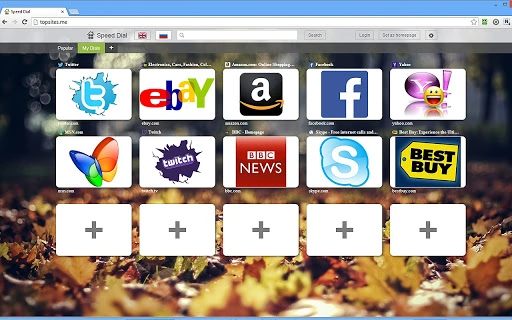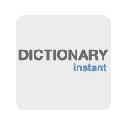New Tab Page by Speed Dial Team (idgeoanibcknhniccgaoaiolihidecjn): New Tab Page with sync between browsers and mobile aps. Custom settings and big collection of predefined images... Read More > or Download Now >
New Tab Page by Speed Dial Team for Chrome
Tech Specs
- • Type: Browser App
- • Latest Version: 3.0.2
- • Price: Freeware
- • Offline: No
- • Developer: topsites.me
User Reviews

- • Rating Average
- 3.97 out of 5
- • Rating Users
- 2577
Download Count
- • Total Downloads
- 157
- • Current Version Downloads
- 154
- • Updated: April 16, 2017
New Tab Page by Speed Dial Team is a free Utilities App for Chrome. You could download the latest version crx file or old version crx files and install it.
More About New Tab Page by Speed Dial Team
How to delete app?
1)Open app page - chrome://apps/
2)Find our app
3)Right click on app - Remove from Chrome
★★ ANDROID ★★
https://play.google.com/store/apps/details?id=com.fvd.eversync
★★ iPhone ★★
https://itunes.apple.com/us/app/eversync-bookmarks-and-dials/id857281924?mt=8
★★ iPad ★★
https://itunes.apple.com/us/app/eversync-hd-bookmarks-dials/id875088976?ls=1&mt=8
★★ Windows Phone ★★
http://www.windowsphone.com/en-us/store/app/eversync-web/6db94e84-5883-4bdb-be8a-a425f2648c8c
++++++++++++
Main Features:
++++++++++++
------------------------------------
- Speed Dial
------------------------------------
New Tab Page access for your FVD Speed Dial extension or to your Online EverHelper account
The mode allows you to create your own Dials
------------------------------------
Features:
------------------------------------
- Quick Dial creation
- Blocking by URL or Domain
this feature allows you to exclude unwanted URLs from the Speed Dial.
- Background templates (similar to wallpapers in Windows) in browser window.
- Double click on the space near to search form and search minimizes it. Double click on the white space near to Dials allows to hide them too.
- Hold the left mouse button and move the mouse to the right or to the left in order to switch from one mode to another. Available modes are: Speed Dial, Most Visited,
++++++++++++
Speed Dial:
++++++++++++
- Popular group – automatically displays the most popular Dials in your New Tab Page.
- Simple and customizable process of adding a new Dial. Auto-Complete function available – allows to select appropriate URLs
- Groups: Create, Delete, Edit. You can add Dials into the Groups. Keep your Dials better organized.
- You can add transparency to your dials (have fun):