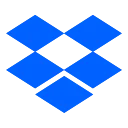Subtask (fpejfcoifhbhgfcdokdmgejmakhcbggi): Task management and project collaboration tool based on Mindmaps... Read More > or Download Now >

Use Subtask to structure your projects graphically as a Mindmap and organize them directly within the map: discuss tasks, attach files and due-dates, assign tasks to someone on your team, and much more. ✓ Get an instant overview of your entire project: By structuring your whole project graphically as a mind map Subtask provides a 30,000 foot view of your project and at the same time allows you to drill down into the tiniest details if you need to. ✓ Brainstorm in realtime with your team: When your team works on a project on several computers at the same time all changes are synchronized instantly, regardless of whether you're all in the same room or spread across different continents. ✓ Never miss a deadline: Attach a date to a task and Subtask will friendly remind you when the task is due. Even via email if you'd like to. ✓ Quickly see who's responsible for what and when: With just one click you can focus your attention on tasks due this week or assigned to a specific team member while still having enough context available to see the big picture. ✓ All information in one place: Files, discussions, notes, dates: Subtask keeps everything related to your project right where you need it. ✓ See what has happened in your projects: Scroll through all recent activity on the projects you’re involved in and catch up on what you missed. ✓ Improve and refine your plan as you go: No need to perfectly plan everything right away: It's easy to change and restructure your project later on using drag and drop when you have a clearer view of what exactly needs to be done. ★ What others say ★ "Brilliantly simple project management." - AppStorm.net "Subtask's collaboration and project management tools are where it really shines." - Lifehacker.com "The web app offers a clean, graphically-oriented way for small teams to collaborate on projects." - GigaOM.com "Anyone can simply jump right in and use the tool, without much of a learning curve." - FreewareGenius.com