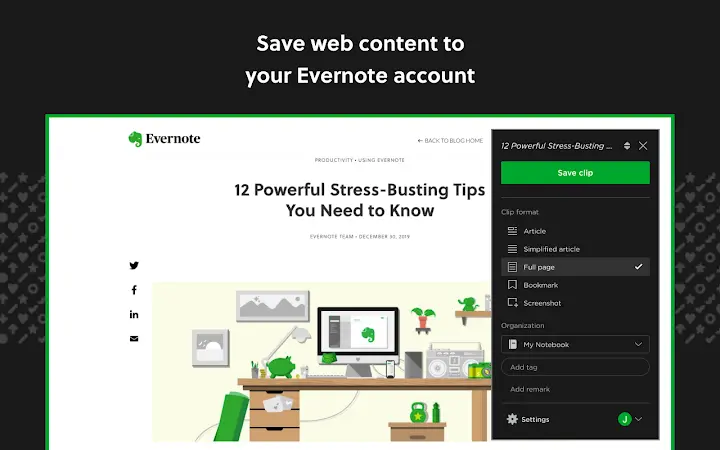Evernote Web Clipper 7.35.0 CRX for Chrome
A Free Productivity Extension
Published By www.evernote.com
Evernote Web Clipper (pioclpoplcdbaefihamjohnefbikjilc): Use the Evernote extension to save things you see on the web into your Evernote account.... Read More > or Download Now >
Evernote Web Clipper for Chrome
Tech Specs
- • Type: Browser Extension
- • Latest Version: 7.35.0
- • Require: Chrome 88 and up
- • Offline: No
- • Developer: www.evernote.com
User Reviews

- • Rating Average
- 4.73 out of 5
- • Rating Users
- 129876
Download Count
- • Total Downloads
- 5152
- • Current Version Downloads
- 6
- • Updated: March 4, 2024
Evernote Web Clipper is a free Productivity Extension for Chrome. You could download the latest version crx file or old version crx files and install it.
Also Evernote Web Clipper is included in the following topics:
More About Evernote Web Clipper
Goodbye, bookmarks. Hello, Web Clipper!
Clip the web pages you want to keep. Save them in Evernote. Easily access them on any device.
"Use Evernote as the place you put everything … Don’t ask yourself which device it’s on—it’s in Evernote" – The New York Times
"If you're researching a project, or just find yourself getting distracted by interesting articles while you're trying to work, Evernote Web Clipper is fantastic." — Techradar
CLIP IT ALL
• Clip an entire web page or a selection
• Save articles in simplified view or with all formatting intact
• Clip Gmail threads and attachments
• Special formats for clipping from Amazon, YouTube, and LinkedIn
• Clip to a specific notebook and assign tags
• Access your clips on any device
HIGHLIGHT and ANNOTATE
• Highlight key text from any website or article
• Use text and visual callouts to draw attention
• Share and email clips or create a unique URL link
TAKE SCREENSHOTS
• Take screenshots of the webpage or the article in your browser
• Annotate directly on the screenshot
• Mark text, add shapes and stamps on the screenshot
BOOKMARK
• Clip web pages or articles as bookmarks in Evernote, which include the title, URL and a short description of the webpage
Download Evernote on your mobile device or desktop to:
• Write, collect and capture ideas as searchable notes, notebooks, memos, checklists and to-do lists. It’s the only planner and organizer you need
• Keep journals, documenting the news, events and milestones of your daily life
• Make personal to do lists to keep your thoughts organized
• Set reminders to keep on top of activities and write to-do lists
• Take notes and create notebooks in a variety of formats, including: text, sketches, photos, audio, video, PDFs, web clippings and more
• Use camera capture to easily scan and comment on pieces of paper, including printed documents, business cards, handwriting and sketches
• Attach Microsoft Office docs, PDFs and photos
• Create separate notebooks to organize your memos, receipts, bills and invoices
• Use Evernote as a digital notepad, planner and easy-to-format word processor for all your thoughts and memos as they come