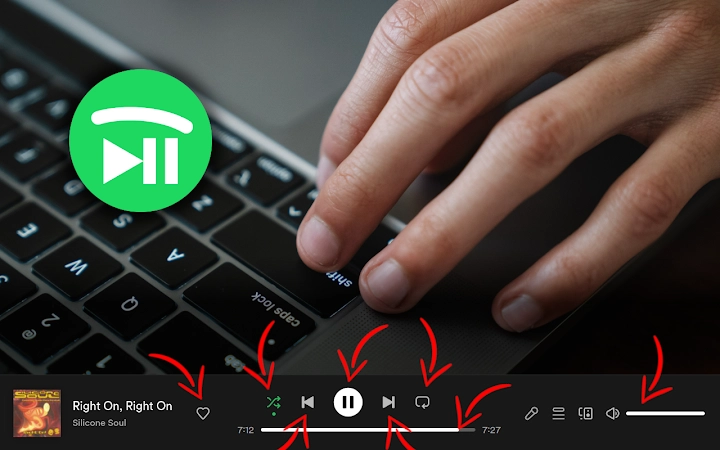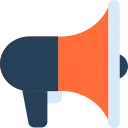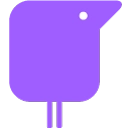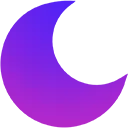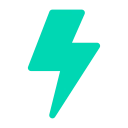Spotify Web Player Hotkeys 1.3.1 CRX for Chrome
A Free Accessibility Extension
Published By Alexandre Macabies
Spotify Web Player Hotkeys (pdcbjjmgfakcbbchppeemlfpfgkdmjji): Add keyboard shortcuts to control playback in Spotify Web.... Read More > or Download Now >
Spotify Web Player Hotkeys for Chrome
Tech Specs
- • Type: Browser Extension
- • Latest Version: 1.3.1
- • Price: Freeware
- • Offline: No
- • Developer: Alexandre Macabies
User Reviews

- • Rating Average
- 4.58 out of 5
- • Rating Users
- 64
Download Count
- • Total Downloads
- 21
- • Current Version Downloads
- 2
- • Updated: August 28, 2023
Spotify Web Player Hotkeys is a free Accessibility Extension for Chrome. You could download the latest version crx file or old version crx files and install it.
More About Spotify Web Player Hotkeys
Play/Pause media key: play, pause
Previous media key: previous track
Next media key: next track
There is no default shortcut, but you can also bind keys for:
Toggle shuffle
Toggle repeat (once, all, disabled)
Toggle song like
You can customize these shortcuts and make them global hotkeys (not just while displaying Spotify) by opening chrome://extensions/shortcuts.
Warning: Chrome/Chromium is known to not correctly register hotkeys after you've changed them in chrome://extensions/shortcuts. Please restart your browser by visiting chrome://restart after changes to shortcuts/hotkeys.
This extension relies on the HTML/CSS structure of the website. Spotify might break it by changing their frontend.