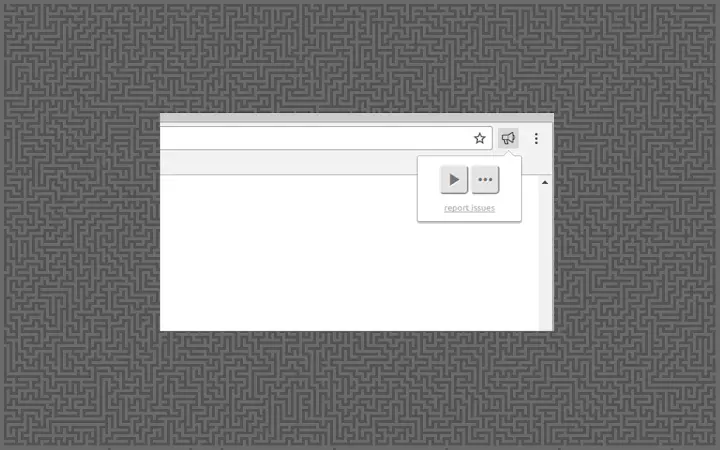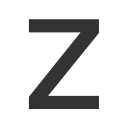Read Aloud (hdhinadidafjejdhmfkjgnolgimiaplp): Read aloud the current web-page article with one click, using text to speech (TTS). Supports 40+ languages.... Read More > or Download Now >
Read Aloud for Chrome
Tech Specs
- • Type: Browser Extension
- • Latest Version: 2.10.0
- • Require: Chrome 99 and up
- • Offline: No
- • Developer: lsdsoftware.com
User Reviews

- • Rating Average
- 4.23 out of 5
- • Rating Users
- 2941
Download Count
- • Total Downloads
- 1360
- • Current Version Downloads
- 9
- • Updated: April 8, 2024
Read Aloud is a free Accessibility Extension for Chrome. You could download the latest version crx file or old version crx files and install it.
More About Read Aloud
Starting in version 1.4.6, you can use your Amazon Web Services (AWS) or Google Cloud Platform (GCP) account to enable Amazon Polly and Google Wavenet voices.
Read Aloud is a Chrome and Firefox extension that uses text-to-speech technology to convert webpage text to audio. It works on a variety of websites, including news sites, blogs, fan fiction, publications, textbooks, school and class websites, online universities and course materials.
Read Aloud is aimed at users who prefer to listen to content instead of reading, people with dyslexia or other learning disabilities, children learning to read, or simply to provide users with alternative way to consume web content.
Read Aloud allows you to select from a variety of text-to-speech voices, including those provided natively by the browser, as well as by text-to-speech cloud service providers such as Google Wavenet, Amazon Polly, IBM Watson, and Microsoft. Some of the cloud-based voices may require additional in-app purchase to enable.
Recent developments in machine learning and artificial intelligence has enabled very high-quality speech synthesis. Google Wavenet, Amazon Polly voices, for example, use bleeding edge technology to provide life-like synthetic speech that is close to that of human speech. Read Aloud allows you to use your own Google Cloud Platform and Amazon Web Services account to enable these voices.
To use Read Aloud, simply navigate to the web page you want to read, then click the Read Aloud icon on the Chrome menu. In addition, the shortcut keys ALT-P, ALT-O, ALT-Comma, and ALT-Period can be used to Play/Pause, Stop, Rewind, and Forward, respectively. You may select the text you want to read before activating the extension. Right clicking on the selected text will provide you with yet another context-menu option to activate Read Aloud.
To change the voice, reading speed, pitch, or enable text highlighting, go to the Options page either by right clicking on the Read Aloud icon and choose Options, or by clicking the Gear button on the extension popup (you'll need to stop playback to see the Gear button).
Read Aloud is an open-source project I created in my spare time to satisfy my own need. I'm surprised that it has become quite popular and glad that it's been useful to many people. If you wish to contribute bug fixes or translations, please visit the GitHub page (https://github.com/ken107/read-aloud). If you see bugs or have suggestions to make the extension better, please don't hesitate to provide feedback via the "report issue" link inside the app.