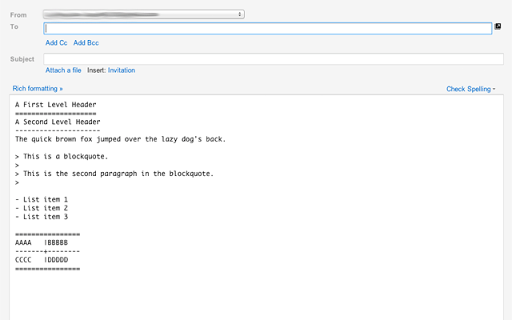My Font for Gmail (olhcogoioikcdeceiakjbandbaifohik): Change Gmail's default display font of the mail viewer and the writer... Read More > or Download Now >
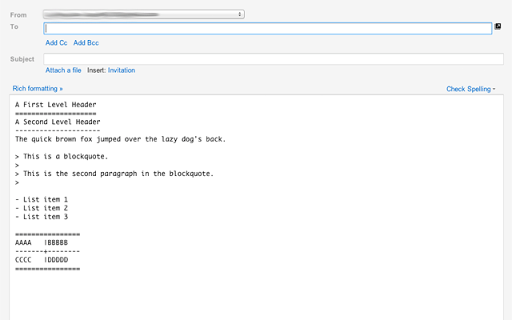
This extension can change the display font in Gmail's email reader to any font you like (as long as your system has that font). Please note that this extension doesn't affect the emails you send out. It only changes the font for your read. It works best for plain-text emails. Rich-text (HTML) emails will possibly remain its original font because those emails can explicitly set font for any text in the email. In addition, you have to configure it before it does anything as following instruction. To use it: 1. Click the "3 little bars" icon on upper-right corner of Google Chrome, 2. Select tools->Extensions->My Font for Gmail™->options. 3. Enter your desired font name in the "Font Name" input box. 4. Click "Save". 5. *Reload* the Gmail page. Release Notes: *v0.1.8 - Fixed: A recent gmail change caused it stop working. * v0.1.5 - v0.1.7 - Fixed a bug that caused the plugin to not work in Windows. * v0.1.4 - Fixed: In some cases it doesn't work. - Enhanced the auto-completion. Now it shows the rendered font in the suggestion list. * v0.1.3 - Changed name to My Font for Gmail™ - Added font size selection. - Added close button. - Improved performance. - Some bug fixes. * v0.1.2 - Added drop-down menu for easier font selection. - Improved user interface. - Renamed to Gmail™ Font * v0.1.1 - First version