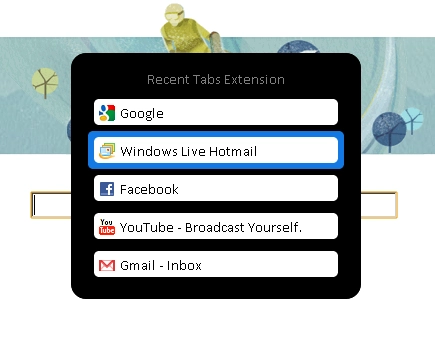Recent Tabs (ocllfmhjhfmogablefmibmjcodggknml): Cycle through your most recently used tabs (MRU) like Alt+Tab, but, with the shortcut keys Ctrl+Q or Ctrl+`(~) or assign your own!... Read More > or Download Now >
Recent Tabs for Chrome
Tech Specs
- • Type: Browser Extension
- • Latest Version: 3.5
- • Price: Freeware
- • Offline: No
- • Developer: jasonsavard.com
User Reviews

- • Rating Average
- 3.49 out of 5
- • Rating Users
- 335
Download Count
- • Total Downloads
- 114
- • Current Version Downloads
- 1
- • Updated: March 6, 2024
Recent Tabs is a free Productivity Extension for Chrome. You could download the latest version crx file or old version crx files and install it.
More About Recent Tabs
Change Log:
3.0.1 (Mar 20)
* Added uninstall survey
3.0 (Jan 9th) - Check out the options page: I added the option to use Ctrl+Tab finally!
2.23 (Oct 15) - Renamed methods to chrome.runtime
2.22 (Oct 8) - Fixed issue caused by emtpy localStorage.tabs
2.21 (Jun 16) - Added a close link in popup
2.20 - Fixed issue with Chrome 28 and cached pages
2.19 - Fixed issues with CSP
2.18.1 - Fixed issue with always switching to first tab
2.17 - Using event page to save memory
2.15 - Fixed issue with unable to type in Google Docs
2.14 - Updated to manifest 2
2.11 - Changed colors
2.8 - Bug fix: Removed error in log
2.7 - Added option to show all open tabs in the 'max recent tabs to show' dropdown