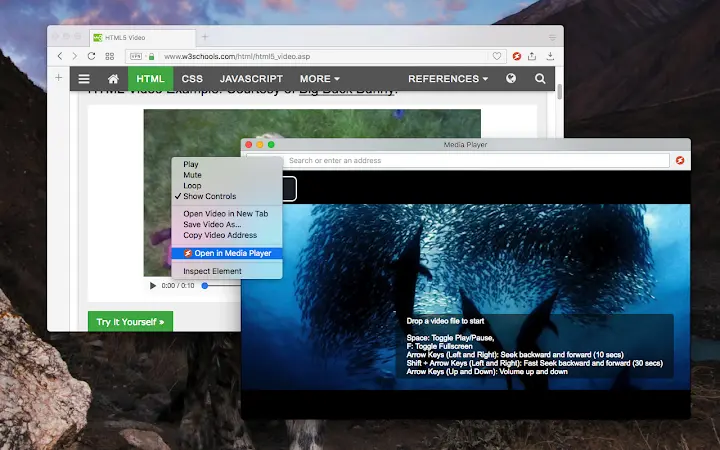MediaPlayer (mgmhnaapafpejpkhdhijgkljhpcpecpj): A powerful media player built on top of the video.js project with HTTP Live Streaming (HSL), speed control, and playlist support... Read More > or Download Now >
MediaPlayer for Chrome
Tech Specs
User Reviews

- • Rating Average
- 3.88 out of 5
- • Rating Users
- 113
Download Count
- • Total Downloads
- 259
- • Current Version Downloads
- 28
- • Updated: January 22, 2024
MediaPlayer is a free Productivity Extension for Chrome. You could download the latest version crx file or old version crx files and install it.
More About MediaPlayer
You can start watching an offline video file by drag and drop the video file into the player or by pressing the big play button. To have the player load subtitle as well, make sure to drop both video and subtitle files together (The dropped subtitle should have the same name as the file and needs to be in SRT or VTT format).
You can use your keyboard to control the following playback options:
1. "F" key: This will toggle the fullscreen mode on and off
2. "Space" key: This will toggle the playing state of the player
3. "Key Up" and "key Down": These keys can be used to increase or decrease volume.
4. "Key Left" and "Key Right": These keys can be used to seek backward and forward for 10 seconds.
Mouse wheel can also be used to increase or decrease the volume.
Change Log:
0.1.2:
1. Media Player now supports history (it will save the current track position and retrieves it after a restart)
2. Media player now supports global keyboard shortcuts for toggle pause and play state, move to the previous track and move to the next track
0.1.3:
1. Better playlist!
0.1.4:
1. For audio tracks, a seek-able wave-surfer is replaced the old poster image
2. playback rate is now adjustable.