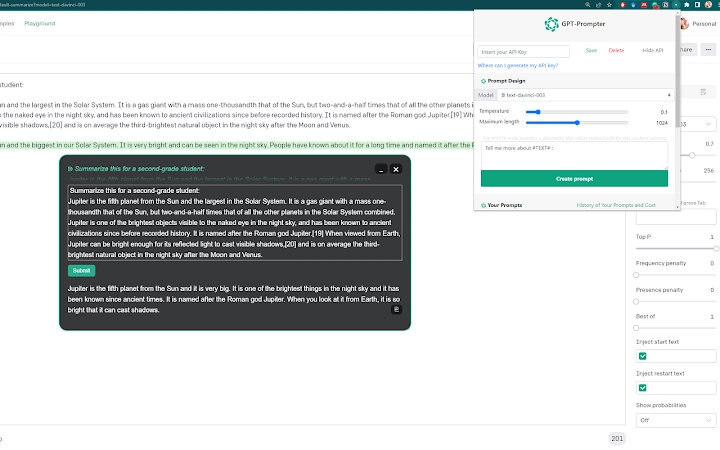GPT Prompter (lcgpdbficokndjodlcgflbhaibicompp): Fast custom prompts to GPT-3, GPT-4 and ChatGPT API... Read More > or Download Now >
GPT Prompter for Chrome
Tech Specs
- • Type: Browser Extension
- • Latest Version: 0.0.4.0
- • Price: Freeware
- • Offline: No
- • Developer: gptprompter.com
User Reviews

- • Rating Average
- 4.21 out of 5
- • Rating Users
- 24
Download Count
- • Total Downloads
- 31
- • Current Version Downloads
- 2
- • Updated: October 10, 2023
GPT Prompter is a free Productivity Extension for Chrome. You could download the latest version crx file or old version crx files and install it.
More About GPT Prompter
The extension works using your API Key from OpenAI.
Get one for free at: https://beta.openai.com/ (we never have access to it).
This is an open source project available at GitHub: https://github.com/giosilvi/GPT-Prompter
***How to use it***
(On first install you need to reload the webpages to have it working)
1. Click on the extension icon and insert your API KEY.
2. (optional) Select text on a web page.
3. Right-click, from the context menu select GPT-Prompter and then use a prompt!
***Custom prompt***
You can customize the prompt as you like, but they always must contain the keyword #TEXT#. It gets replaced with the text you select from the webpage.
***Models***
Multiple models with different capabilities and costs are available from OpenAI: DaVinci, Curie, Babbage, Ada and Codex.
***History and costs***
You can access and search through the history of your prompts and save them as JSON file.
***Latest***
v1.7: Prompt can have title to better organize context menu.
v1.6: Prompts can be opened in edit mode (when no text is selected)
v1.5: Self-checking of content script running. If the right-click menu show a disabled voice for GPT-Prompter, try to reload the page. If it still not available it means you are on a page that do not allow running content scripts.
v0.9: List of custom prompt now draggable and editable.
v0.8: Extension now work with local files too. But the user need to enable it from the Extension page, GPT-Prompter -> Details -> Allow access to file URLs.
v0.6: Latest model "text-davinci-003" available (ↁ)
v0.5: Prompt on the fly: write and send a prompt similar to GPT-3 playground.