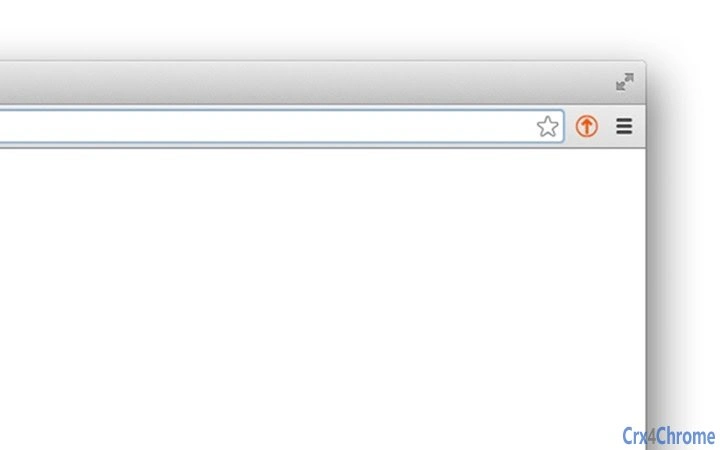Scroll to Top (khnloieeghjghmpjeaopaenibbneljpk): Just a Scroll to Top Button... Read More > or Download Now >
Scroll to Top for Chrome
Tech Specs
- • Type: Browser Extension
- • Latest Version: 2.1.1.0
- • Price: Freeware
- • Offline: Yes
- • Developer: singleclickapps.com
User Reviews

- • Rating Average
- 4.78 out of 5
- • Rating Users
- 40
Download Count
- • Total Downloads
- 69
- • Current Version Downloads
- 32
- • Updated: December 24, 2020
Scroll to Top is a free Productivity Extension for Chrome. You could download the latest version crx file or old version crx files and install it.
More About Scroll to Top
We all spend a lot of time on the Internet browsing different websites. But with the increasing popularity of infinite-scrolling sites the option to quickly scroll to the top of the page has become more important than ever. Let’s say you’re checking your Google+ or Facebook, you keep scrolling and scrolling to see more updates and at some point, you’ve been scrolling for so long that it would take forever to scroll to the top. Sure, you can use your keyboard button for that or you can use your mouse scroll wheel but to me, simply clicking a button is the most easier and natural way to scroll to top.
Scroll to top is a simple and lightweight extension which provides you with the ability to scroll to the top of the page with one single click on the toolbar icon.
There are several extensions that do the same in the chrome store, but I wanted something simple and lightweight -- just a toolbar button that does the job, without fancy animations and complicated options. So I made this.
Please, remember that this extension doesn't work on each and every page. It works in most sites (tested with twitter, facebook, deviantart and many others) but it will not scroll up browser's internal pages (settings, history etc.) and some complicated web pages. If it doesn't work for you, please, don't hate me too much. You can at any time remove the extension from your browser (right-click on the "Scroll to Top" ico and select "Remove from Chrome").
Scroll to Top -- Options:
Starting with version 2.0, you can now change the default icon to one of several predefined alternatives or even, if you want, you can set your own toolbar icon. That would be particularly useful if you are using chrome theme that "fights" with the default icon colors. To change the icon, just right-click on the scroll to top button and select "Options".
Questions & Answers:
Why adding a separate extension for something that just needs a drag with the mouse or pressing the Home key on the keyboard?
-- Well, I often use only the mouse while reading, and the keyboard is a very distracting option. If you are the keyboard type, you don’t need this, but if you love to sit back and relax with only the mouse in your hand, reaching for the keyboard every few minutes can be frustrating (imagine the pain, forcing yourself to get to the “home” key on the big scary keyboard, sitting right there, on the desk… so far from you :-))
But extensions eat system memory, isn’t it stupid to waste resources just for some “back to top” button?
--This extension doesn’t “eat” memory. Technically speaking, it comes with non-persistent background page, in simple words: Chrome doesn’t need to reserve memory for the scroll to top button (check the Chrome Task Manager if you don’t trust me: when you click on the scroll icon, it will start the extension scroll to the top of the page and release the memory right after doing its job. For just a few seconds you’ll see “Scroll to Top” to appear in the task manager and it will disappear, immediately releasing the resources)
If I try it, is it easy to remove the extension later?
-- Of course, you can remove it with literally two clicks (just right-click on the Scroll to Top icon and select “Remove from Chrome”)
Do you have more extensions like Scroll to Top?
-- Definitely, if you want more simple shortcuts, here is the list of all our extensions and apps:
https://singleclickapps.com/chrome-apps.html