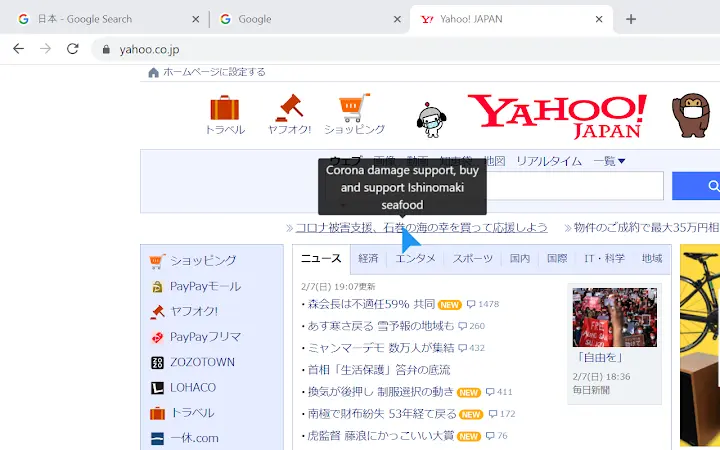Mouse Tooltip Translator (hmigninkgibhdckiaphhmbgcghochdjc): Mouse Tooltip Translator translate mouseover text using google translate. Support OCR, TTS, manga translator & pdf translator.... Read More > or Download Now >
Mouse Tooltip Translator for Chrome
Tech Specs
User Reviews

- • Rating Average
- 4.59 out of 5
- • Rating Users
- 727
Download Count
- • Total Downloads
- 355
- • Current Version Downloads
- 1
- • Updated: April 23, 2024
Mouse Tooltip Translator is a free Productivity Extension for Chrome. You could download the latest version crx file or old version crx files and install it.
More About Mouse Tooltip Translator
# Features
- Visualize tooltip on any web page (except chrome web store site)
- Using google translate to translate in any language
- In the setting, google TTS (text to speech) is available to listen text
- Support pdf to display translated tooltip using Mozilla PDF.js
- Filter out when source language and target language are same
- (Experimental feature) show comic bubble translation
when mouse over on comic bubble background
# Source code
- https://github.com/ttop32/MouseTooltipTranslator
# Setup Guide
If pop-over translate tooltip is not came out properly after installation, user need to reload all your existing pages to run web page with this extension for using extension feature. And, make sure to setting target translate language properly from pop up configuration page. Pop up configuration page is provided by click extension icon top right corner and click this extension's blue mouse icon. If user want to use this extension on local file, user need to set “allow access to file URLs” from chrome://extensions/?id=hmigninkgibhdckiaphhmbgcghochdjc.
#privacy policy
https://github.com/ttop32/MouseTooltipTranslator/blob/main/doc/privacy_policy.md
# Change log
- 0.1.18
- Support multilingual manifest description again
- Rollback "Setup Guide" description
- 0.1.17
- Google reject by “Having excessive keywords in description” again
- No detail guideline is provided. Make guess to remove some item.
- Remove all "Detail Description"
- Remove all "Setup Guide"
- 0.1.16
- google reject by “Having excessive keywords in description”
- Guideline is provided to fix some description item.
- Remove “Supported Translation Languages with google translate”
- Remove “Supported TTS languages with google TTS”
- Avoid frequently mentioned “Mouse tooltip translator” in description
- Remove multilingual manifest description
- Rollback google translate respond to fix it
- Rollback extension name to “Mouse tooltip translator”
- 0.1.15
- Change name, “Mouse tooltip translator” to “Mouseover translator”
- Support font size customization
- Support Bing translator
- Fix google translate response
- 0.1.14
- Fix hide tooltip (show tooltip after mouse move)
- Support multilingual manifest description using google translate
- 0.1.13
- Filter out when only detect currency sign text
- 0.1.12
- Fix base64 image OCR response
- Use Vue JSX on popup page
- 0.1.11
- Use Vue and Vuetify on popup page
- Add options_ui
- Add step to load base64 image on OCR
- Add step to resize image on OCR
- Add image preprocessing step on OCR
- 0.1.10
- Fix URL text filter
- Filter text that only include number and special character
- Hide tooltip when leave tab
- Fix hiding when ctrl+a or ctrl+f is pressed
- 0.1.9
- Only load bootstrap tooltip library (not whole bootstrap)
- Apply script lazy load on OCR library script
- Use transform method for tooltip positioning
- 0.1.8
- Fix TTS (text to speech) stop message sending
- Fix OCR image load
- Use zodiac3539's train data for tesseract jpn_vert OCR
- 0.1.7
- Fix scrolled tooltip dictionary position
- Hide tooltip when ctrl+a or ctrl+f is pressed
- Change popup page container design as cool design
- Stop played TTS (text to speech) when leave tab
- Only activate tooltip when tab is focused
- Support bubble translation using tesseract.js (OCR) and opencv.js
- Update translated pdf viewer using PDF.js 2.5.207
- Filter out text that has over 1000 length
- 0.1.6
- Fix to save setting correctly
- Change hold key to action immediately
- Fix popup page capital letter
- 0.1.5
- Fix subframe pdf to work correctly
- Fix dropdown menu crash from site that use bootstrap
- 0.1.4
- Fix pdf line break
- 0.1.3
- Add fade animation
- Fix TTS (text to speech) enabled case to recognize
- 0.1.2
- Increase tooltip margin
- Prevent translation on URL text
- Support pdf tooltip translation using Mozilla PDF.js (pdf reader)
- 0.1.1
- Support long sentence for TTS (text to speech)
- Fix tooltip container arrow display error
- Fix key hold error (issue on tab switching)
- 0.1.0
- First release