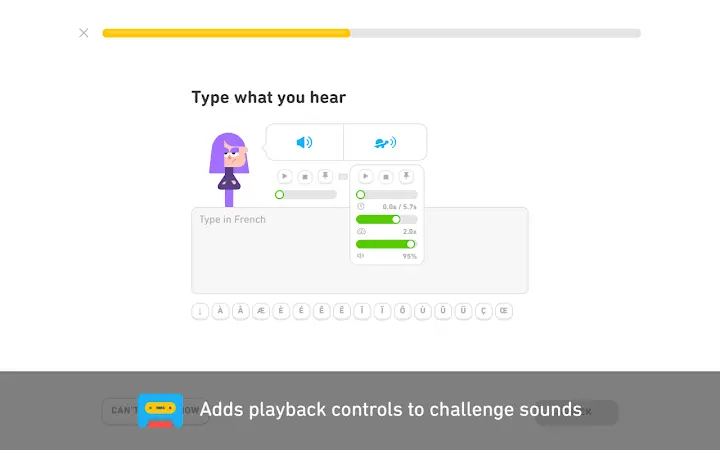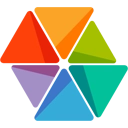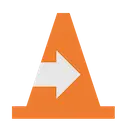Duolingo TTS Controls (hfgbpmknceenkbljmjlogkmhbpnbiika): Provides playback controls for some of the challenges on Duolingo.... Read More > or Download Now >
Duolingo TTS Controls for Chrome
Tech Specs
User Reviews

- • Rating Average
- 5 out of 5
- • Rating Users
- 4
Download Count
- • Total Downloads
- 64
- • Current Version Downloads
- 0
- • Updated: April 23, 2024
Duolingo TTS Controls is a free Fun Extension for Chrome. You could download the latest version crx file or old version crx files and install it.
More About Duolingo TTS Controls
- Appends a controls button to each of the playback buttons in the listening challenges.
- Clicking on a controls button opens the corresponding controls panel.
- The available controls include:
- a rate (speed) slider,
- a volume slider,
- a seek bar,
- a play/pause button,
- a stop button,
- a "start pinning" button, to define the current position as the new starting position.
- Strives to blend seamlessly in Duolingo's UI, and to be compatible with custom themes such as Darklingo++.
[Keyboard shortcuts]
No keyboard shortcuts are available at the moment, but this is the number one priority in the roadmap.
[Limitations]
- The extension is deeply tied to the inner workings of Duolingo, meaning that significant changes on their side could (temporarily) break it. If that happens, you can either:
- wait for me to fix it (you can open an issue on the support page if there is none about it yet),
- if you're a developer, try to fix it yourself, then open a related PR on the development page.
- Due to hard limitations with the underlying technology (sounds are not accessible via Ajax requests, preventing us from using the Web Audio API), the volume can not be raised over 100%.
[Support]
Visit the development page of the extension (https://github.com/blmage/duolingo-tts-controls) for more informations, screenshots, or if you have any support request!