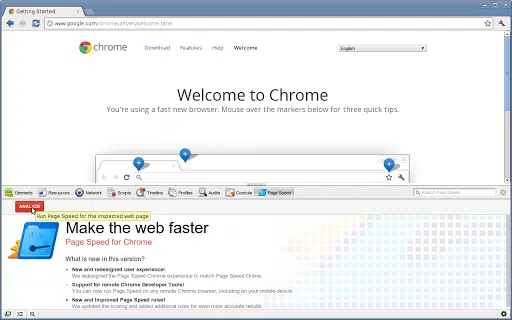PageSpeed Insights 2.0.4.3 CRX for Chrome
A Free Developer Tools Extension
Published By developers.google.com
PageSpeed Insights (gplegfbjlmmehdoakndmohflojccocli): PageSpeed Insights analyzes the performance of your web pages and provides suggestions to make them faster... Read More > or Download Now >
PageSpeed Insights for Chrome
Tech Specs
- • Type: Browser Extension
- • Latest Version: 2.0.4.3
- • Require: Chrome 19 and up
- • Offline: No
- • Developer: developers.google.com
User Reviews

- • Rating Average
- 4.1 out of 5
- • Rating Users
- 552
Download Count
- • Total Downloads
- 1040
- • Current Version Downloads
- 1040
- • Updated: March 31, 2014
PageSpeed Insights is a free Developer Tools Extension for Chrome. You could download the latest version crx file and install it.