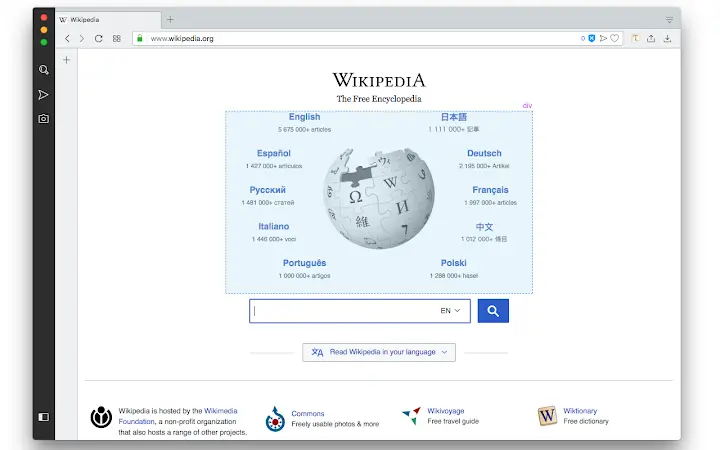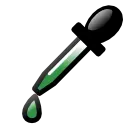Font Finder (bhiichidigehdgphoambhjbekalahgha): An easy-to-use font inspector to get CSS styles of the selected element... Read More > or Download Now >
Font Finder for Chrome
Tech Specs
User Reviews

- • Rating Average
- 4.56 out of 5
- • Rating Users
- 164
Download Count
- • Total Downloads
- 258
- • Current Version Downloads
- 6
- • Updated: January 8, 2024
Font Finder is a free Developer Tools Extension for Chrome. You could download the latest version crx file or old version crx files and install it.
More About Font Finder
FontFinder has 3 key pieces of functionality:
1. Any font on a page can be completely analyzed
2. Any piece of an element's information can be copied to the clipboard
3. Any active element can have any piece of the font's options (such as color, size or family) adjusted inline
Any of these options can be quickly accessed through highlight & right-click, or right-click on page and inspect element item.
Information Captured:
1. Font color (rgb and hex)
2. Background color (rgb and hex)
3. Font family (including actual font being rendered!)
4. Font size
5. Line-height, vertical-align, letter and word spacing
6. Font weight, style, variant
7. Text transform, decoration, align and indent
8. Element's type, class and ID
For FAQs and bug reports please visit:
http://add0n.com/font-finder.html
Localization:
https://www.transifex.com/portmen/font-finder/dashboard/
Release notes:
version 0.1.4:
1. Extension now has toolbar button for font inspections
2. Add-on do not inject any unnecessary code to web pages anymore. Injection occurs upon user font inspection request.
version 0.1.6:
1. Font Finder now toggles selection mode when toolbar button is pressed.
version 0.2.0:
1. Get the list of all fonts in the current frame
2. Replace the font of selected element with a new one to see the appearance change
3. Icon now changes to orange when the extension is in the inspection mode
version 0.2.1:
1. It is now possible to change the window opening mode to embedded mode from the right-click items over the toolbar button. This mode is useful to use the extension on full-screen mode.
version 0.3.0
1. Font Finder now examines all the selected characters each by each to detect font used to display this particular character. This method gives a more accurate result. See the FAQs page for more info.
version 0.3.3
1. Options to hide context-menu items