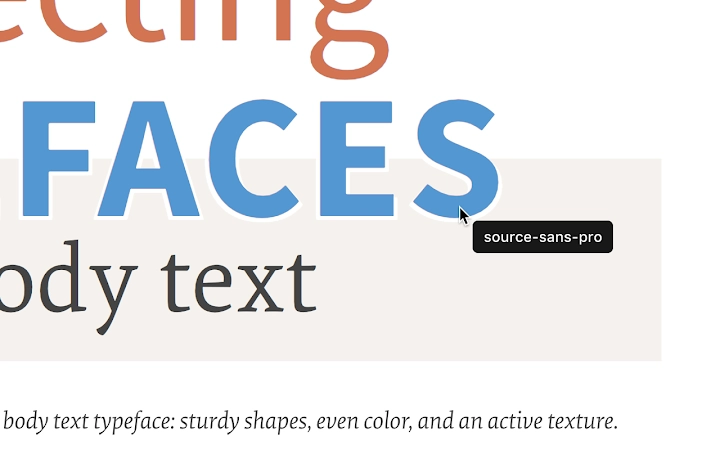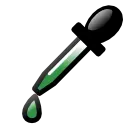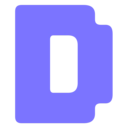WhatFont (jabopobgcpjmedljpbcaablpmlmfcogm): The easiest way to identify fonts on web pages.... Read More > or Download Now >
WhatFont for Chrome
Tech Specs
- • Type: Browser Extension
- • Latest Version: 3.2.0
- • Price: Freeware
- • Offline: No
- • Developer: chengyinliu.com
User Reviews

- • Rating Average
- 4 out of 5
- • Rating Users
- 1960
Download Count
- • Total Downloads
- 464
- • Current Version Downloads
- 5
- • Updated: March 3, 2024
WhatFont is a free Developer Tools Extension for Chrome. You could download the latest version crx file or old version crx files and install it.
Also WhatFont is included in the following topics:
More About WhatFont
What is the easiest way to find out the fonts used in a webpage? Firebug and Webkit Inspector are easy enough to use for developers. However, for others, this should not be necessary. With this extension, you could inspect web fonts by just hovering on them. It is that simple and elegant.
It also detects the services used for serving the web fonts. Supports Typekit and Google Font API.
Recommended by Wired WebMonkey, Lifehacker, and SwissMiss.
Feedback:
Email: chengyin.liu@gmail.com
Twitter: @chengyinliu (http://twitter.com/chengyinliu)
More info: http://chengyinliu.com/whatfont.html
———————————————————————————
History:
• 2.0.3
- Retina toolbar icon
• 2.0.2
- Fix option page for button styles
• 2.0.1
- Use native screen capturer
• 2.0
- Improved sharing
• 1.7
- Added font services detection for FontDeck (Thanks to Mark Perkins)
- Improved font detecting algorithm
- Improved overall performance
• 1.6.1
- Added color detection for text
• 1.6
- Added a tweet button for instant sharing through Twitter
- Improved style reseting
• 1.5
- Overall restyling
• 1.4.4
- Supported light icon for dark themes
• 1.4.3
- Fixed a bug related to Typekit service detection
• 1.4.2
- Reduced loading time
- Supported HTTPS protocol
• 1.4.1
- Fixed stylesheet bug
• 1.4
- Restructured source code
- Supported font services detection for Typekit and Google Font API
- Fixed toolbar button bug. Second click is now "Exit WhatFont"