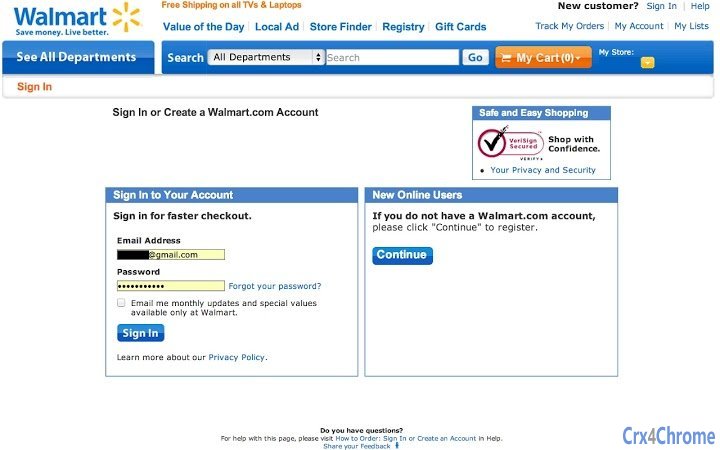Always Autocomplete (djcfppnajkeijjkplclmeiddkefeaiel): Changes webpage elements' autocomplete to be on. It helps you with enabling autofill feature for disabled web sites.... Read More > or Download Now >
Always Autocomplete for Chrome
Tech Specs
- • Type: Browser Extension
- • Latest Version: 1.1
- • Price: Freeware
- • Offline: No
- • Developer: Cong
User Reviews

- • Rating Average
- 3.28 out of 5
- • Rating Users
- 36
Download Count
- • Total Downloads
- 13
- • Current Version Downloads
- 13
- • Updated: June 30, 2013
Always Autocomplete is a free Productivity Extension for Chrome. You could download the latest version crx file and install it.
More About Always Autocomplete
Note:
1. It works for pure html/css/javascript web pages, not flash enabled inputs area.
2. You still have your choice to let Chrome remember your username/password or not.
How to use:
Just install the extension and all are done.
Most of sites will be enabled automatically.
For every enabled site, chrome will ask you to save the username/password or not when you log in.
To check the status of the extension, go to chrome://extensions/ and make sure the "Enabled" checkbox is checked.
When you reinstall system/chrome, or clean all you chrome data directory files, please remember to install this extension again (if you don't enable chrome extensions sync).