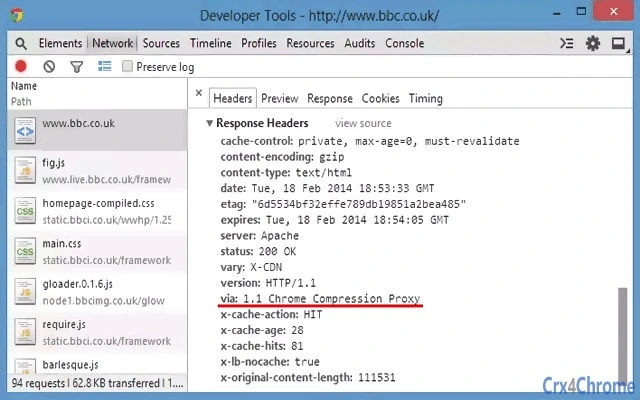Data Compression Proxy 2.1.11 CRX for Chrome
A Free Productivity Extension
Published By mihail.kot83
Data Compression Proxy (ajfiodhbiellfpcjjedhmmmpeeaebmep): Data Compression Proxy for Google Chrome on Desktop... Read More > or Download Now >
Data Compression Proxy for Chrome
Tech Specs
- • Type: Browser Extension
- • Latest Version: 2.1.11
- • Price: Freeware
- • Offline: No
- • Developer: mihail.kot83
User Reviews

- • Rating Average
- 4.3 out of 5
- • Rating Users
- 993
Download Count
- • Total Downloads
- 2455
- • Current Version Downloads
- 2455
- • Updated: August 7, 2017
Data Compression Proxy is a free Productivity Extension for Chrome. You could download the latest version crx file or old version crx files and install it.
More About Data Compression Proxy
Now with statistics, ad blocking and a bypass list, which you can customize in options.
How it works:
The extension sends all HTTP (but not HTTPS) traffic through Chrome Data Compression Proxy server, which uses SPDY protocol to speed up web browsing. Enabled state is indicated by a green icon. You can manually disable the proxy by clicking on the icon. When the proxy raises an error, it is being automatically disabled for adjustable number of seconds, so that the request can be resent.
The extension uses either chrome.webRequest (slower) in Chrome Stable or chrome.declarativeWebRequest (faster but without stats) in Chrome Beta/Dev.
Note:
Please ignore the following warning, the extension works fine anyway:
"This extension failed to modify the request header "Chrome-Proxy" of a network request because the modification conflicted with another extension (Data Compression Proxy)."
The extension works as long as you see the following response header:
"via: 1.1 Chrome Compression Proxy"
Source code:
You can help developing the extension at https://code.google.com/p/datacompressionproxy/
Disclaimer:
The extension is provided as is with no warranty. Use it at your own risk. I am not affiliated with Google.