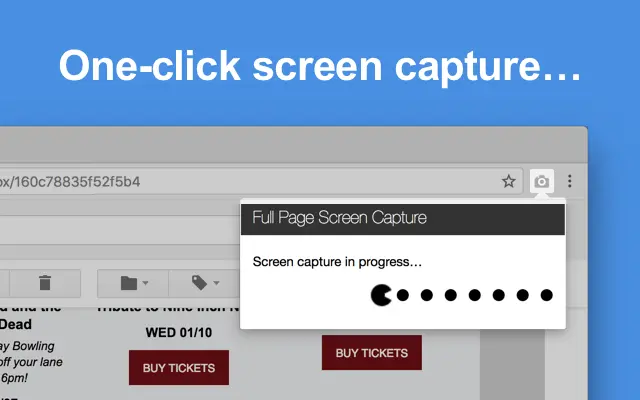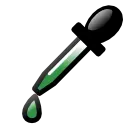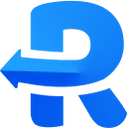Free Download GoFullPage CRX 7.8 for Chrome
A Free Developer Tools Extension By gofullpage.com
![]() Downloads: 90 Updated: April 26, 2023
Downloads: 90 Updated: April 26, 2023
You are about to download the GoFullPage 7.8 crx file for Chrome v49 and up: GoFullPage - Full Page Screen Capture, Capture a screenshot of your current page in entirety and reliably—without requesting any extra permissions!...
The offline & original crx file for GoFullPage v7.8 was archived from the Chrome Web Store (For home or personal use only). You could learn more about the GoFullPage or choose a server to get the crx file.
Download Crx File for GoFullPage 7.8
GoFullPage CRX Package for Chrome
• Package Version: 7.8
• Updated On: April 26, 2023
• Require: Chrome version 49 or greater
• Extension Languages: English, Français, español, 日本語, 한국어
• Crx File: fdpohaocaechififmbbbbbknoalclacl-7.8-www.Crx4Chrome.com.crx
• File Size: 1.81 MB (1902912 Bytes)
• MD5: e94061091e2201cc5c5c8d9fb2ef70aa
• SHA1: 58bddae5a5f09390c12dba9e2da3ac9f590b66a3
• SHA256: 24c7da39617ca723259a8da9457498831f4dd914294317ede342565021cc5db1
Download Now
► Download Crx File from Google CDN
► Download Crx File from Crx4Chrome
► Download Crx File from Gofile.io
► Download Crx File from Rapidgator
► Available in the Chrome Web Store
Also GoFullPage is included in the following topics:
GoFullPage Version 7.8 Installation Notes
After you download the crx file for GoFullPage 7.8, open Chrome's extensions page (chrome://extensions/ or find by Chrome menu icon > More tools > Extensions), and then drag-and-drop the *.crx file to the extensions page to install it.
Copyright Notice: GoFullPage is the property and trademark of the developer gofullpage.com. All rights reserved.
GoFullPage 7.8 Permissions
activeTab
storage
unlimitedStorage
GoFullPage Version History
• GoFullPage 7.12 CRX (Latest Version, Updated: July 14, 2023)
• GoFullPage 7.11 CRX (Updated: July 9, 2023)
• GoFullPage 7.10 CRX (Updated: June 20, 2023)
• GoFullPage 7.9 CRX (Updated: April 29, 2023)