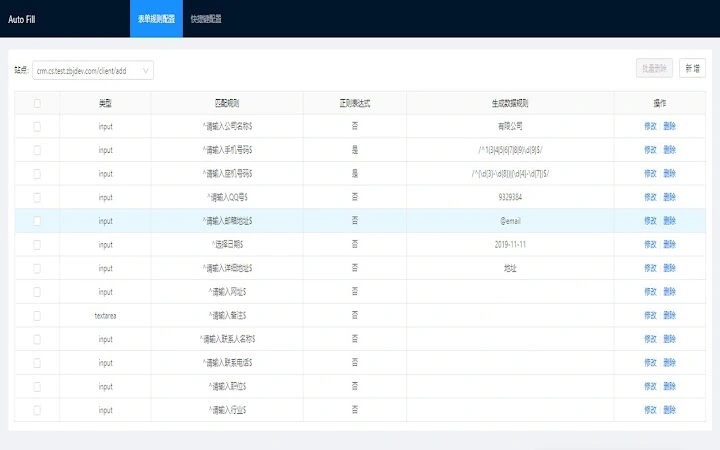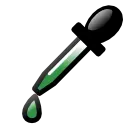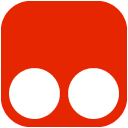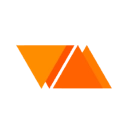Free Download 表单助手 CRX 2.0.1 for Chrome
A Free Developer Tools Extension By guolianga2013
![]() Downloads: 0 Updated: October 11, 2021
Downloads: 0 Updated: October 11, 2021
You are about to download the 表单助手 2.0.1 crx file for Chrome based browsers: Form Helper是为Web开发者和测试人员开发的表单数据自动填充,并可以自定义mock数据插件,支持React、Vue、AngularJs等构建的网站。...
The offline & original crx file for 表单助手 v2.0.1 was archived from the Chrome Web Store (For home or personal use only). You could learn more about the 表单助手 or choose a server to get the crx file.
Download Crx File for 表单助手 2.0.1
表单助手 CRX Package for Chrome
• Package Version: 2.0.1
• Updated On: October 11, 2021
• Extension Languages: 中文 (简体)
• Crx File: filaceankhhhncmpjahaogleldcpfook-2.0.1-www.Crx4Chrome.com.crx
• File Size: 2.02 MB (2119419 Bytes)
• MD5: c288a9210326d962906088ad4946e34d
• SHA1: 7cedb19e38709d291890e9f0180583162ec1796e
• SHA256: 5afdae96b31a2952ad9abf31c5a6c5f74b371361b2d7e63cdf8cf11c989126f4
Download Now
► Download Crx File from Google CDN
► Download Crx File from Crx4Chrome
► Download Crx File from Rapidgator
► Available in the Chrome Web Store
表单助手 Version 2.0.1 Installation Notes
After you download the crx file for 表单助手 2.0.1, open Chrome's extensions page (chrome://extensions/ or find by Chrome menu icon > More tools > Extensions), and then drag-and-drop the *.crx file to the extensions page to install it.
Copyright Notice: 表单助手 is the property and trademark of the developer guolianga2013. All rights reserved.
表单助手 2.0.1 Permissions
http://*/*
https://*/*
tabs
contextMenus
clipboardRead
clipboardWrite
activeTab
表单助手 Version History
• 表单助手 2.1.3 CRX (Latest Version, Updated: March 21, 2023)
• 表单助手 2.1.2 CRX (Updated: January 30, 2023)
• 表单助手 2.1.1 CRX (Updated: January 12, 2023)
• 表单助手 2.0.2 CRX (Updated: August 1, 2022)