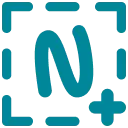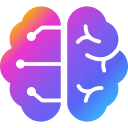Free Download Autify Recorder CRX 0.18.55 for Chrome
A Free Productivity Extension By autify.com
![]() Downloads: 172 Updated: April 21, 2024
Downloads: 172 Updated: April 21, 2024
You are about to download the Autify Recorder 0.18.55 crx file for Chrome based browsers: The simplest software test scenario recorder for Autify, an AI-based software testing automation tool....
The offline & original crx file for Autify Recorder v0.18.55 was archived from the Chrome Web Store (For home or personal use only). You could learn more about the Autify Recorder or choose a server to get the crx file.
Download Crx File for Autify Recorder 0.18.55
Autify Recorder CRX Package for Chrome
• Package Version: 0.18.55
• Updated On: April 21, 2024
• Extension Languages: English, 日本語
• Crx File: jggibfiodonlmkjbmlooehabjldddbgn-0.18.55-www.Crx4Chrome.com.crx
• File Size: 2.25 MB (2354509 Bytes)
• MD5: ee1bbe765b168ae44837219454a13dce
• SHA1: deca087d5600934f36ebeb577644441c03a68f43
• SHA256: 836b0f67f61cfa24282f42c05234d11e75127451cc2ca491f8572058d5d2fc69
Download Now
► Download Crx File from Google CDN
► Download Crx File from Crx4Chrome
► Download Crx File from Rapidgator
► Available in the Chrome Web Store
Autify Recorder Version 0.18.55 Installation Notes
After you download the crx file for Autify Recorder 0.18.55, open Chrome's extensions page (chrome://extensions/ or find by Chrome menu icon > More tools > Extensions), and then drag-and-drop the *.crx file to the extensions page to install it.
Copyright Notice: Autify Recorder is the property and trademark of the developer autify.com. All rights reserved.
Autify Recorder 0.18.55 Permissions
tabs
http://*/*
https://*/*
activeTab
webRequest
contextMenus
webNavigation
debugger
webRequestBlocking
<all_urls>
Autify Recorder Version History
• Autify Recorder 0.18.51 CRX (Updated: April 9, 2024)
• Autify Recorder 0.18.50 CRX (Updated: March 24, 2024)
• Autify Recorder 0.18.49 CRX (Updated: March 20, 2024)
• Autify Recorder 0.18.48 CRX (Updated: March 10, 2024)
• Autify Recorder 0.18.47 CRX (Updated: February 25, 2024)