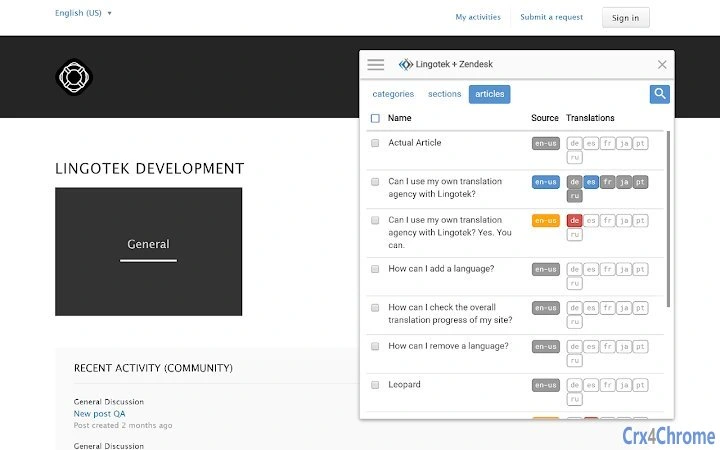Lingotek Translation Inside Zendesk 2.1.12 CRX for Chrome
A Free Productivity Extension
Published By Lingotek
Lingotek Translation Inside Zendesk (piikigkckacjcfbhflpbjefgnkonblgg): Translate your Zendesk knowledge base from within Zendesk... Read More > or Download Now >
Lingotek Translation Inside Zendesk for Chrome
Tech Specs
User Reviews

- • Rating Average
- 5 out of 5
- • Rating Users
- 1
Download Count
- • Total Downloads
- 152
- • Current Version Downloads
- 17
- • Updated: November 25, 2019
Lingotek Translation Inside Zendesk is a free Productivity Extension for Chrome. You could download the latest version crx file or old version crx files and install it.
More About Lingotek Translation Inside Zendesk
How it Works
To get started, add the Lingotek Translation Inside Zendesk extension to your browser.
Once the extension is enabled, a list of all of your translatable content will display, with the option to send items up for translation. As translations are completed within Lingotek, each page is rebuilt and automatically added to Zendesk.