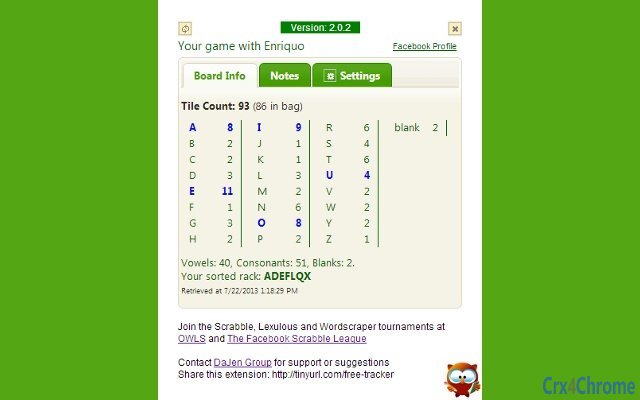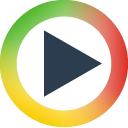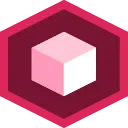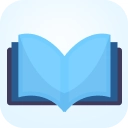OWLS Word Games Enhancer 4.0.0.2 CRX for Chrome
A Free Fun Extension
Published By https://dalevross.github.io
OWLS Word Games Enhancer (pdpejcfahhppmalemodibekpbiopmogo): This extension provides auxiliary features to popular word games... Read More > or Download Now >
OWLS Word Games Enhancer for Chrome
Tech Specs
- • Type: Browser Extension
- • Latest Version: 4.0.0.2
- • Price: Freeware
- • Offline: No
- • Developer: https://dalevross.github.io
User Reviews

- • Rating Average
- 4.5 out of 5
- • Rating Users
- 36
Download Count
- • Total Downloads
- 31
- • Current Version Downloads
- 18
- • Updated: December 18, 2019
OWLS Word Games Enhancer is a free Fun Extension for Chrome. You could download the latest version crx file or old version crx files and install it.
More About OWLS Word Games Enhancer
========================
** Important **
Removing the extension deletes all notes!
========================
An owl will appear in the browser bar when the user browses to the games page. Clicking on the owl while in a game will display the available tiles.
Contributor(s)
- Dale V. Ross
- Elliot Manley
Change Log:
----------------------
4.0.0
- Removed easter egg
- Added some features
3.1.4.1
- Updated extension to support MSI Scrabble
3.1.4
- Address code related issue raised by Google Chrome Web Store team
2.2.7
- Addressed issue with blanks not showing in remaining tiles
2.2.6
- Added max height and width to in game note popup
- Added tweaks to options page.
2.2.4
- Fixed issue identified with updating of flags
- Added Facebook Names to options page
2.2.1 - 2.2.2
- Fixed issue with paging on options page.
- Addressed issue with incorrect tile count in bag for
Wordscraper
2.2.0
- Added in game notes view with hover on OWL Eyes
- Added Reference Grid option to board
- Added click to type option in game
- Added options page for more real estate to manage extension
- Stored notes can be deleted/viewed on options page
- Added auto refresh on owl update
- Added new update notification
2.1.5
- Added note notification to game cards
- Added delete button for notes
2.1.0
- Added indicator for notes with new icon and in game display
- Included setting for displaying tile value
- Fixed issue with losing game counts when refresh button is clicked
- Corrected tiles left in bag for more than two players
2.0.2
- Fixed issue with notes first option being stuck
- Added version number to heading
- Vowel colour changed and corresponding setting now automatically updates without a refresh.
2.0.1
- Fixed perpetual loading
2.0
- Added notes and settings to control the following
* Total tile count
* Distinguishing vowels
* Showing all tiles but faded for depleted tiles
- Reformatted layout
- Removed FB like
1.9.3 & 1.9.4
- Fixed glitch with appearance of in game dictionary look-up owl
- Fixed count issue identified for games list
- Added FB like
1.9.2
- Added in game dictionary look-up for valid words
- Added counts for your moves + opponent moves
Coming soon:
Recording game data!