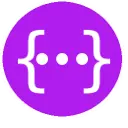Go to Line (pdaociefbdibmlmebaflgmjilnljkcpn): Go to a specified line in plain file in browser... Read More > or Download Now >

This extension allows you to scroll to a specified line in plain text files on browser. It makes life easier while using rollbar.com for js-errors tracking. For example, if you are a web-developer and you have a bug-tracking system that collects errors from js-files in this format: >> Some error in <a href="file.js">file.js</a> at line 1204, column 25 You can immediately scroll to the error line without using external text-editor e.g. "Sublime Text" --------------------------------------------------------- Features: * Works perfectly with rollbar.com * Auto detect and replace links to plain text files, so that you are automatically taken to the right line * Scroll the page to a specified line and column and highlight it * You can use GET-parameters to specify the line and column --------------------------------------------------------- Please send bug reports and ideas for future versions to: plotnikov@realtimeboard.com --------------------------------------------------------- You can fork extension on GitHub! https://github.com/pltnkv/Go-to-line