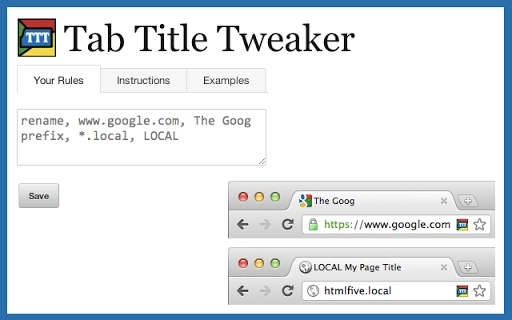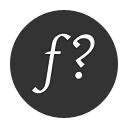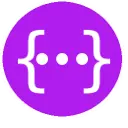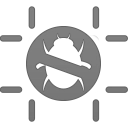Tab Title Tweaker (ofmanndkbkkcjolgenmgioploikhkcaa): Rename or modify tab/page titles based on user-specified URL patterns... Read More > or Download Now >
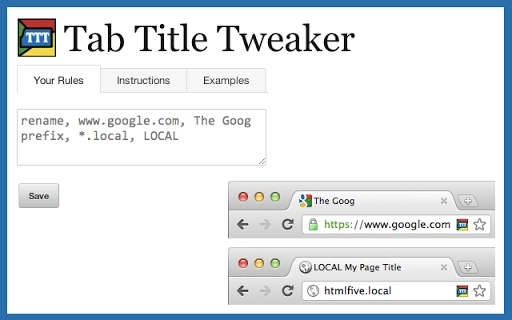
Tab Title Tweaker allows you to alter or tweak the tab title of a page based on the URL of the page. TTT can either add text to the beginning of the existing page title, or completely replace the page title. You can define as many "rules" as you'd like through the Options page of the extension. Perhaps the most powerful feature is the ability to use wildcards (*) wherever you'd like in the URL patterns you define. Please see the screenshots for a better idea of what this extension does! There are a number of examples and a detailed set of instructions available within the Options page of the extension. It's important for you to read and understand these. This extension will not do anything until you configure your rules, so please visit the extension's Options page immediately after installing. As a web developer I often have production and development sites open simultaneously. It's a nuisance when I mistakenly edit the production site while thinking I'm modifying development, just because the tabs are named the same. I wrote this extension so that I can append DEV to the tab title of all of my development sites (one single rule, as they're all on the same development domain). It gives me peace of mind being able to quickly glance at which site I'm switching into. Others may find this useful for masking the contents of a tab. For example, if you were looking for a present for your wife at Tiffany.com, wouldn't it be nice if you could rename the Tiffany.com tab to "Amazon.com" or your favorite website? This is a silly example, but you get the idea. There have been a few users reporting that the extension doesn't work for https websites. In my testing it has worked fine for https sites. As an example, here are a few rules to add a "YES" prefix to https://www.google.com (both of these work in my testing): prefix, https://www.google.com, YES prefix, *google.com, YES CHANGELOG: v0.0.0.7 - fixes issue of missing files in package v0.0.0.6 - updates code to meet version 2 manifest specifications v0.0.0.5 - adds support for file:// paths (NOTE: you must check the button on the extensions screen to "Allow access to file URLs") v0.0.0.4 - adds suffix support